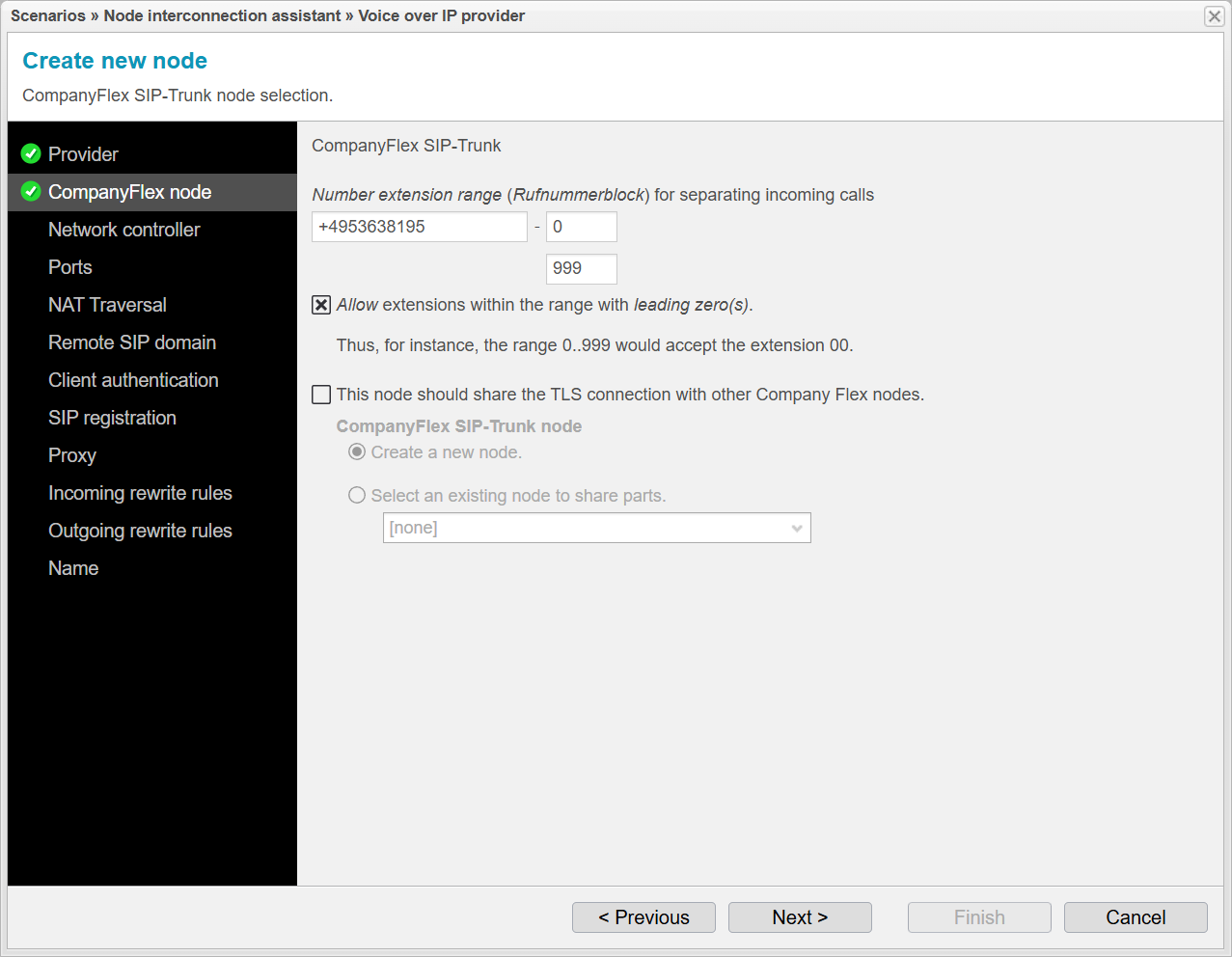CompanyFlex node
When using the predefined Deutsche Telekom CompanyFlex Node in the anynode Node Interconnection Assistant, the CompanyFlex Node input dialog is displayed. In this step, you must configure the CompanyFlex SIP Trunk.
anynode compiles the P-Asserted Identity Number from the first two fields under “Number Extension range.” You should enter the end of your range in the third field.
The remaining settings can usually be accepted with the default values.
Click on to continue.