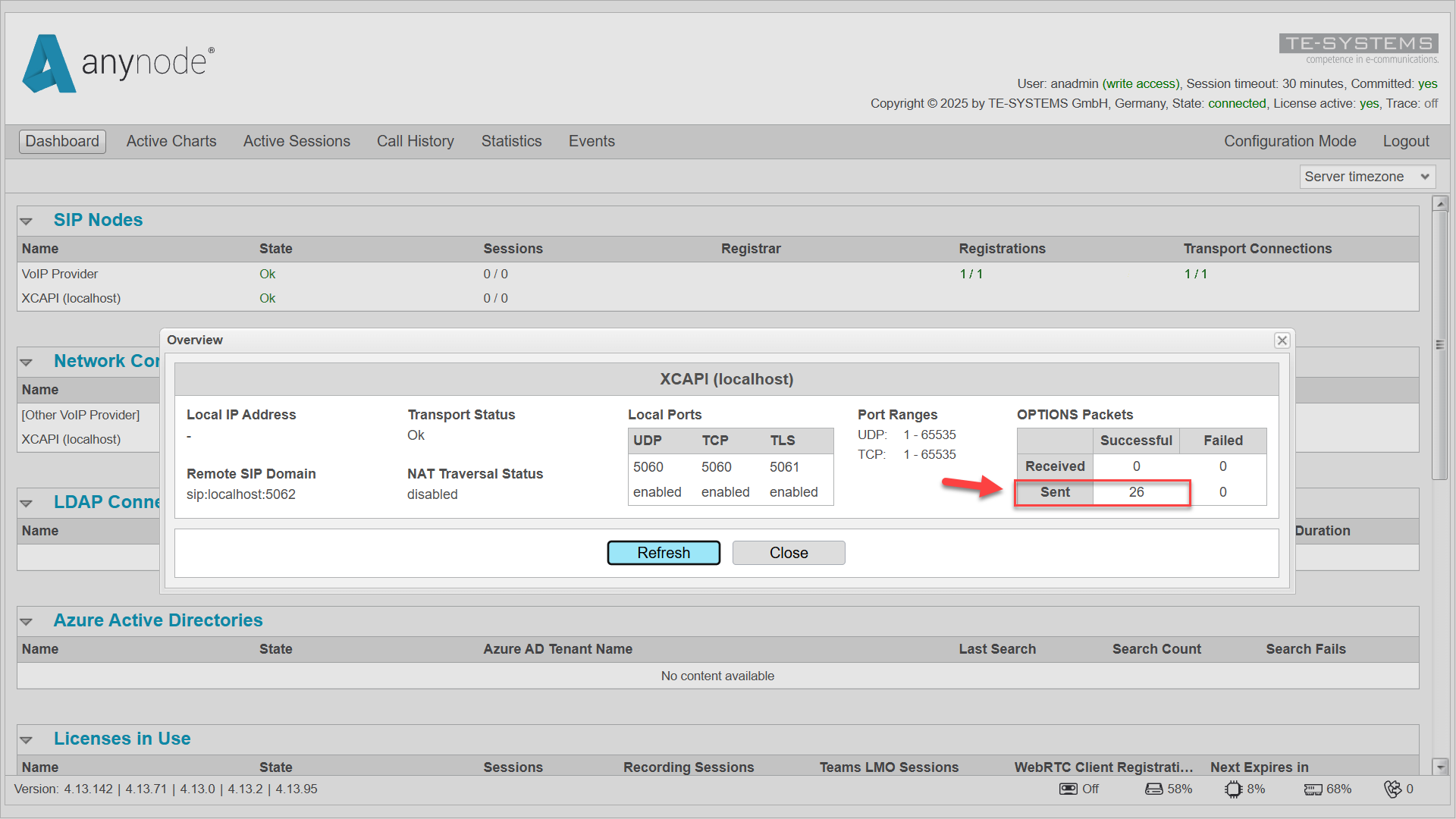Dashboard Check
Now we will check the overall status of the configuration in the anynode Dashboard.
To do this, you need to change the Configuration Mode to Monitor Mode in the upper right menu, and the anynode dashboard will open.
Under Sip Nodes, you can check the operating status of all configured nodes.
A green status (Ok) indicates that everything is working properly.
By double-clicking on the node, you can access more detailed information, including the OPTIONS Packets display.
The upper value under Received shows that the XCAPI is sending options packets to anynode, while the lower value under Sent indicates that anynode is sending Options Packets and receiving a response from XCAPI.
You can refresh the values by clicking on .