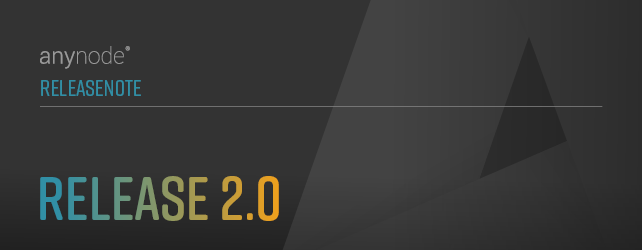
anynode release 2.0
Intro 2.0
Version Highlights
Dashboard: In this version
anynode Setup 2.0.1 (June 14, 2016)
Technical Setup
-
Core: anynode 2.0.1
-
Frontend: anynode frontend 2.0.1
-
UCMA: anynode UCMA 2.0.1
-
Java: JRE 8u74 (private install with anynodefe, now based on openJDK)
-
Monitor: anynode monitor 2.0.1
-
Trace: anynode trace 2.0.1
New Features
-
Added a context menu to anynode trace analyzer for the connection status to reconnect to anynode
Improvements
-
Mark connection status in status bar of anynode trace analyzer when the connection could not be established or was released by anynode
-
Improved checking of the initial SDP-offer in LYNC environment.
-
VoIP provider profile updated: QSC IPfonie extended connect
-
VoIP system profile updated: AVM FRITZ!Box
Bug Fixes
-
An endless loop was corrected, which leads into high CPU load, when the function Terminate Session was activated in the anynode frontend
-
Corrected decoding of the network interface link speed for speeds higher than 2 GBit/s
-
A problem with the progress bar was corrected that could occur if the loading was interrupted
anynode Setup 2.0.0 (June 10, 2016)
Technical Setup
-
Core: anynode 2.0.0
-
Frontend: anynode frontend 2.0.0
-
UCMA: anynode UCMA 2.0.0
-
Java: JRE 8u74 (private install with anynodefe, now based on openJDK)
-
Monitor: anynode monitor 2.0.0
-
Trace: anynode trace 2.0.0
New Features
-
A status page (named anynode dashboard) has been added which shows all relevant information about the current system state
-
The Active Charts page has been added, which shows the progress of active calls, cPU load and memory usage
-
A complete registrar has been integrated which includes the following changes:
The SIP „User Agent“ and „Registration“ objects each now have a new element to configure authentication properties
The Node“ and Registration assistants have been enhanced
An Authentication Profile object now exists to configure options for various security values
The configuration page of the Registration object has been redesigned to fit the new presentation style (see SIP User Agent configuration)
-
Server side authentication of sessions and registrations is now supported
-
A static „user management“ has been integrated for authentication purposes
-
An aggregating dialstring directory has been added
-
The ability to use live tracing has been integrated.
-
An new node type named CAPI Client has been added; this can be used together with XCAPI to integrate H.323 controllers as nodes within anynode
-
DTLS has been added as a supplemental means for encrypted media exchange
-
New VoIP provider profile: CenturyLink
-
New VoIP provider profile: my Tweak SIP Trunk
-
New VoIP provider profile: sipload trunk
-
New VoIP provider profile: twilio Elastic SIP Trunking
-
New VoIP provider profile: virtuTEL
-
New VoIP provider profile: VoIPRabbit
-
New VoIP provider profile: Vodafone
-
New VoIP provider profile: peoplefone
-
A note can now be added to each configuration object for documentation purposes
-
Raspbian on Raspberry PI2 and PI3 is now supported
Improvements
-
Disabled configuration objects are now also updated (if necessary) during a version upgrade of anynode
-
Only the version of the trace analyzer that matches the operating system on which the browser is running, is offered for download
-
LDAP has been fundamentally reworked, and is now part of the core anynode service
-
Transmission of large amounts of data between the frontend service and the web browser has been greatly improved
-
The User Agent string that is being transmitted to the VoIP peer can now be freely configured
-
The Node assistant now contains a white list which is preset by the various provider profiles to prevent unauthorized remote entities from sending signaling data to anynode
-
Configuration objects in the left navigation tree are now sorted without case sensitivity
-
An installation of anynode that does not have licenses now will be reconfigured automatically with the integrated demo license
-
The display on the headline of the configuration now shows an active demo license; this area is now click able for easy launching of the license assistant
-
Within the anynode trace analyzer, the Call History and Active Session screens now display lock symbols to indicate that the SIP signaling and media channels are encrypted (if applicable)
-
When starting the web frontend, the Scenario Assistant is opened automatically if no nodes exist yet
-
Additional options have been integrated into the SIP Transport element to improve compatibility to peers in case of UDP-to-TCP switchovers
-
Reception of media data can now be restricted to peers that have been agreed upon during the signaling phase
-
The assistant which defines the structure of dial strings can now define simple dial string lists
-
Incoming and outgoing manipulation entries can now be cloned
-
A new object graph has been implemented which automatically hides non existing objects, hints to mis configurations, etc.; this has also been complemented by additional objects to reduce the need to jump using open buttons
-
The Node assistant now provides options to configure the node as a trunk, a registration server or a registration client
-
The actions of storing the configuration (aka, clicking the Commit button), and activating or deactivating the trace, are now written to the event log
-
The Scenario assistant now requires a number prefix, when Direct Routing is selected when connecting to a provider
-
The Node assistant no longer prompts for routing domains when started from the Scenario wizard; those are set automatically
-
When creating new routes, the Route Display Name is now preset automatically when Route Call has been selected prior
-
The Min-Expires default value for SIP registrations is now 20 seconds
-
In the Delete Object dialog, there is now text that explains why certain check boxes are disabled and unable to be deleted
Bug Fixes
-
In the anynode monitor, the Transport protocol and Signaling protocol now show TLS as Transport protocol, not Signaling protocol
-
If the anynode frontend had been configured on a network interface and the preferred IP address then became unavailable, anynode may have bound to another IP address; if the preferred IP address then became available, sometimes the anynode frontend would not switch back
-
In the Chrome and Firefox browsers, text entered in edit boxes could be erroneously reverted when clicking on a checkbox immediately afterwards
-
A problem while locating the Java virtual machine on Debian was fixed
-
When not having write access in the frontend, a message box indicating this was displayed, even if no values were about to be changed.