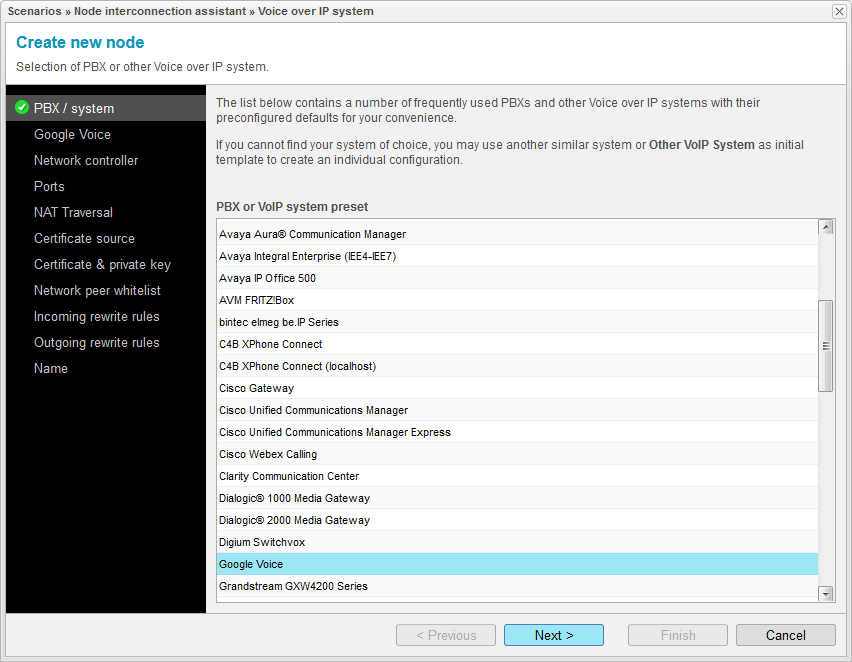Google Voice Preset
The second assisted node configuration of the scenario is for Google Voice SIP Link. As for the first SIP provider node configuration, click to start.
Take note that apart from the finalization of this guided setup, most of the upcoming assistant dialogs will no longer describe each button processing task.
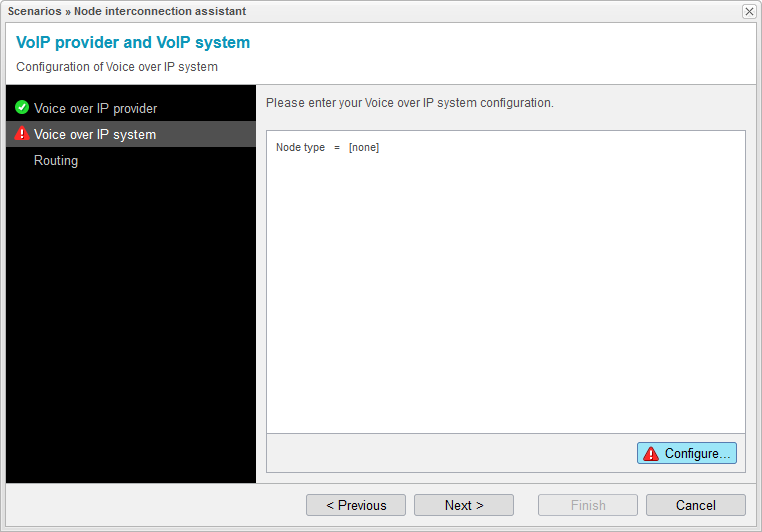
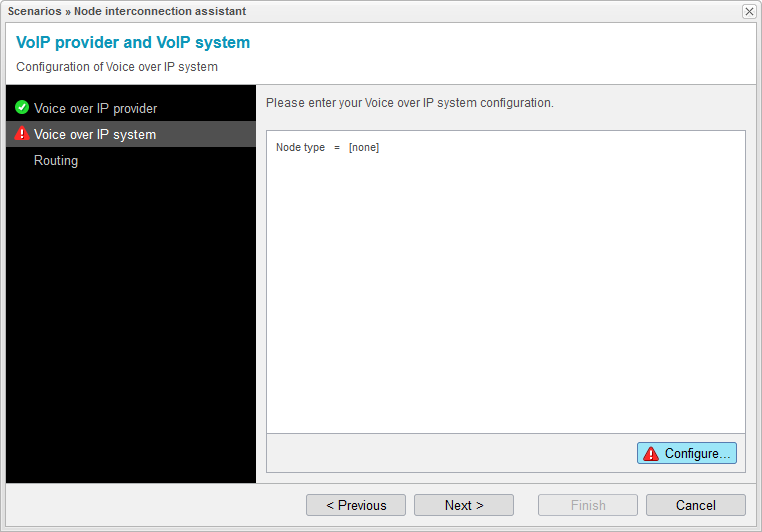
Screenshot: anynode frontend showing the Voice over IP system dialog of the Node interconnection assistant for configuring
the Google Voice node.
In the PBX / system dialog, select the referring preset for Google Voice and proceed with the configurations.