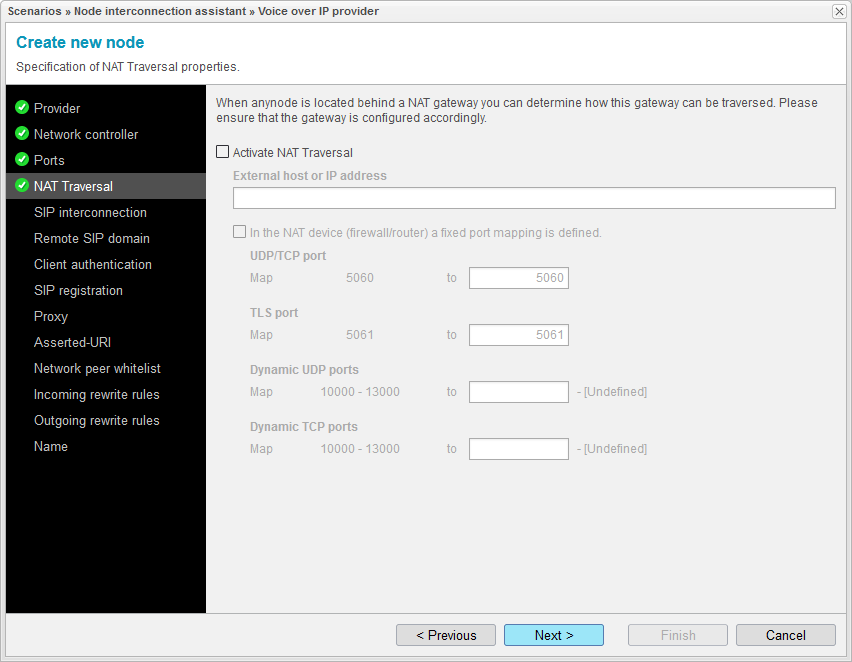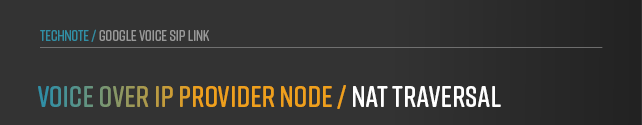
NAT Traversal
If you need NAT Traversal, turn on the Activate NAT Traversal option and enter the IP or host address of the NAT gateway. To define the port mappings, select the 'In the NAT device (firewall/router), a fixed port mapping is defined' option and enter the necessary ports and Dynamic port ranges. If configured, the reference to the NAT Traversal object is located in the SIP Transport object of the corresponding node and its Network settings.
Anyway, as no NAT Traversal is required in this configuration example, this dialog will be skipped with .