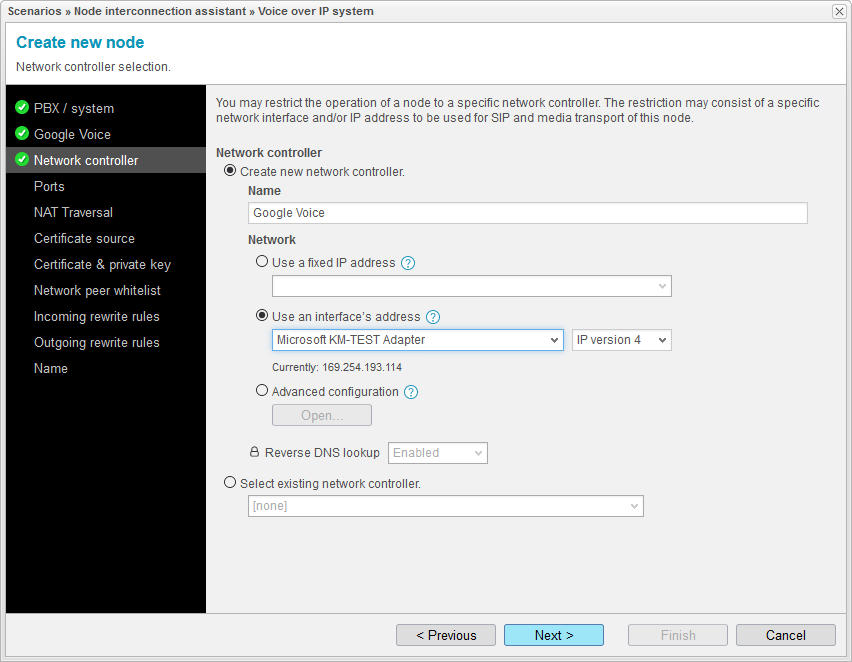Network Controller
As for the first node, you can limit a node's operation to a specific network controller, including a designated network interface and/or IP address for both SIP and media transport. As no settings or node relationships are initially set, Create new network controller needs to be selected with one of the given network options. Once selected, the appropriate network interface configurations must be done. If required, specify the IP version and whether Reverse DNS Lookup should be enabled.
For enhanced Network controller settings, the Advanced configuration option can be used. The option Use a fixed IP address can be used if your network configuration is static and is not expected to change. anynode will unconditionally utilize the configured IP address in that case.
However, in this example, the commonly preferred 'Use an interface's address' option is used with IP Version 4 and enabled Reverse DNS lookup, which is the default. The settings can be reviewed or changed later in the Network Controller object of the corresponding node.