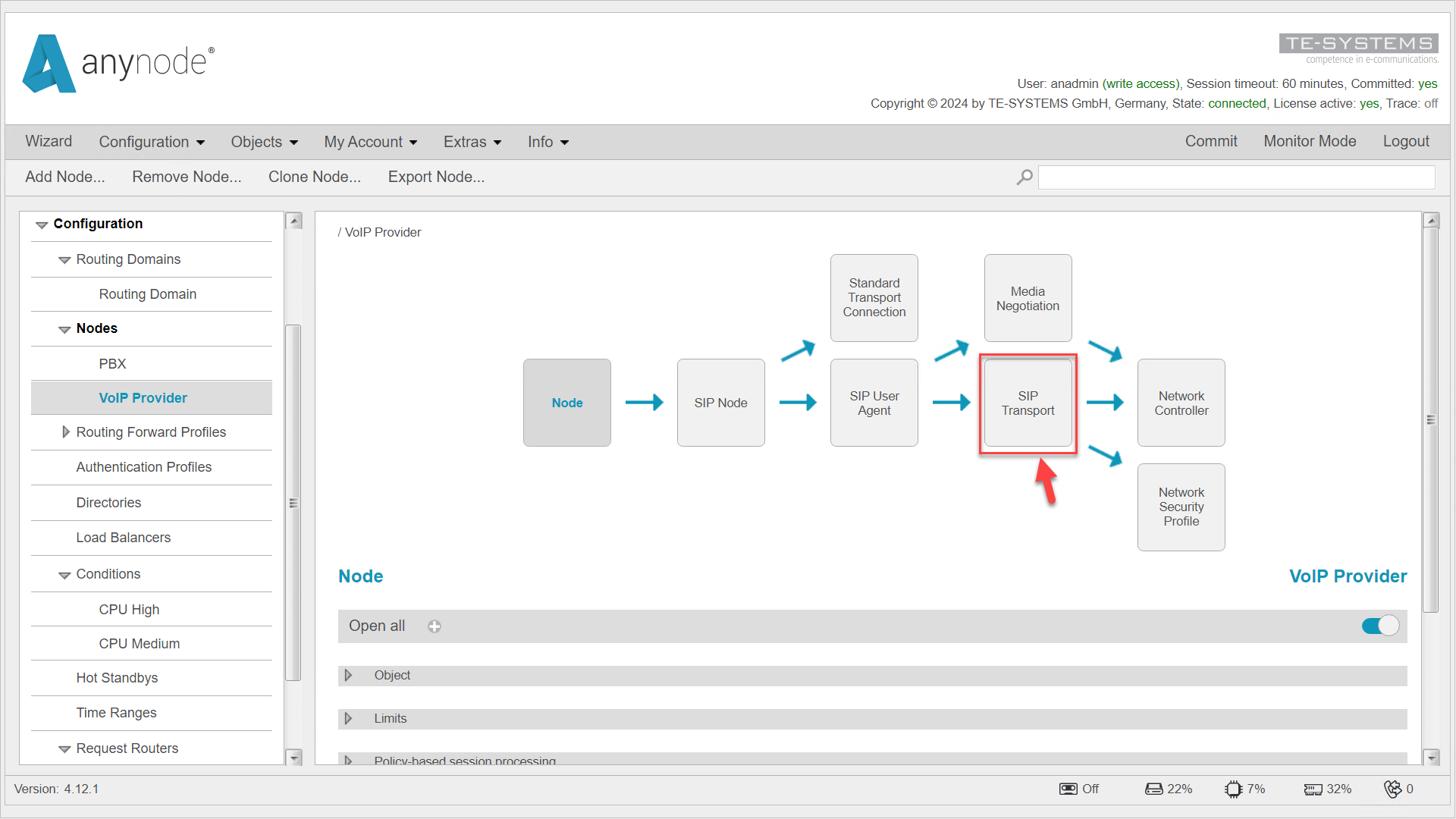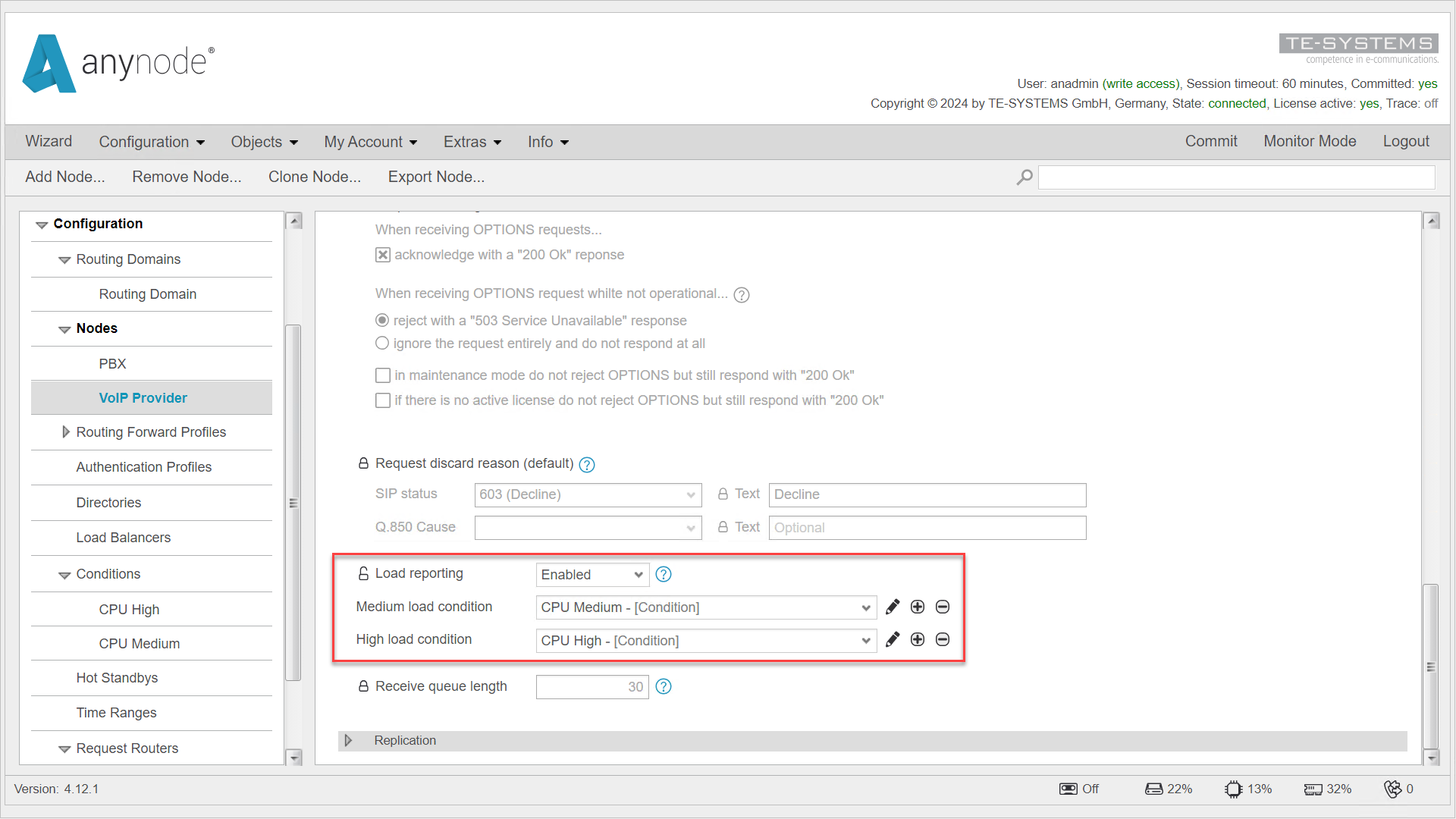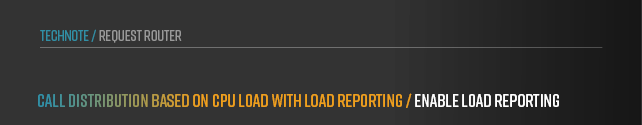
Enable Load Reporting
Next, we will enable Load Reporting on the target system.
Navigate to the Provider Node on the anynode target system and click on the SIP Transport object.
Open the Behavior tab.
Unlock the section for Load Reporting. Enable it.
Select the previously created CPU Medium condition for Medium Load Condition.
Select the previously created CPU High condition for High Load Condition.
Click .
Repeat these steps on the other anynode target systems if they are not replicated from this system.