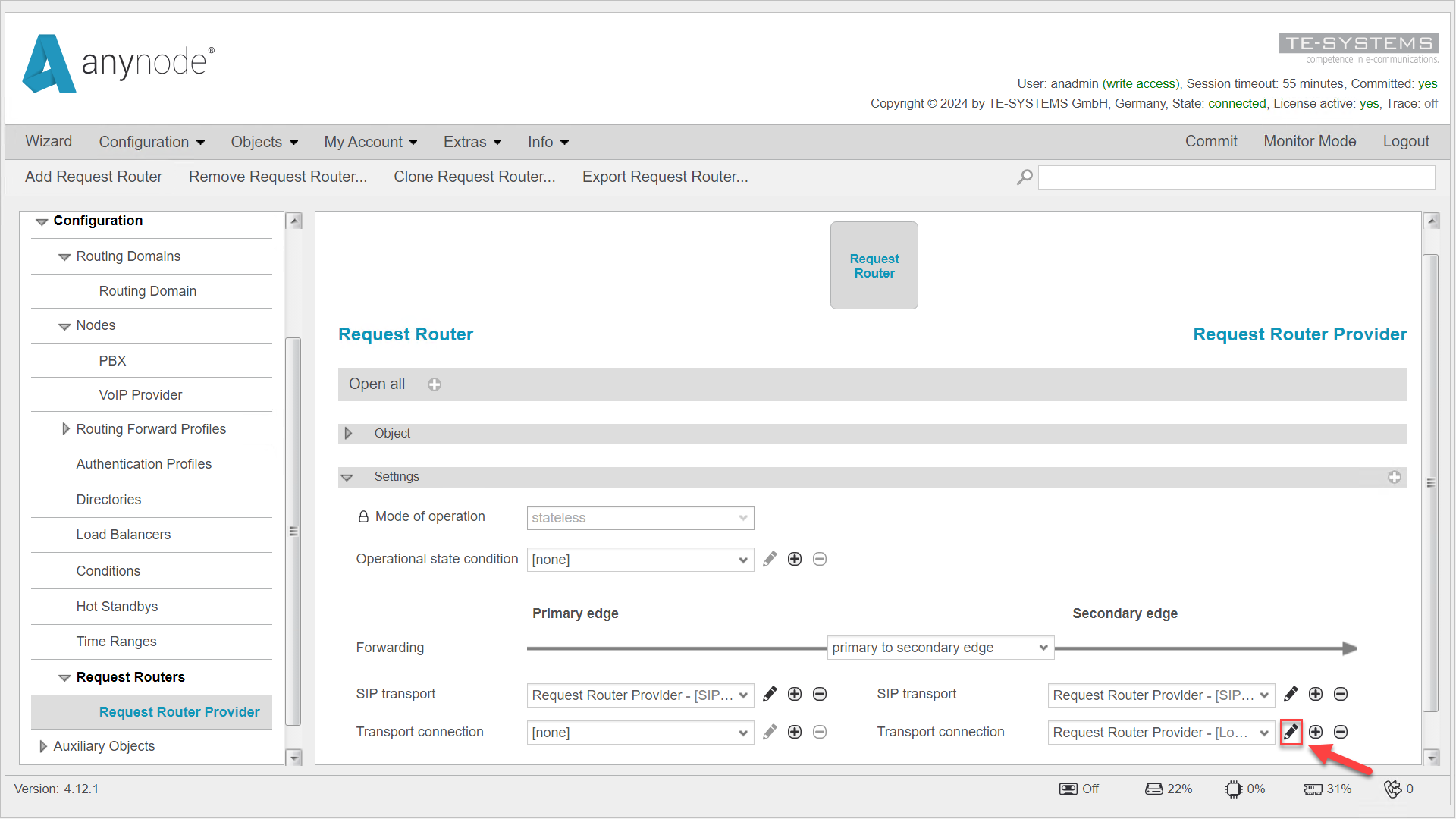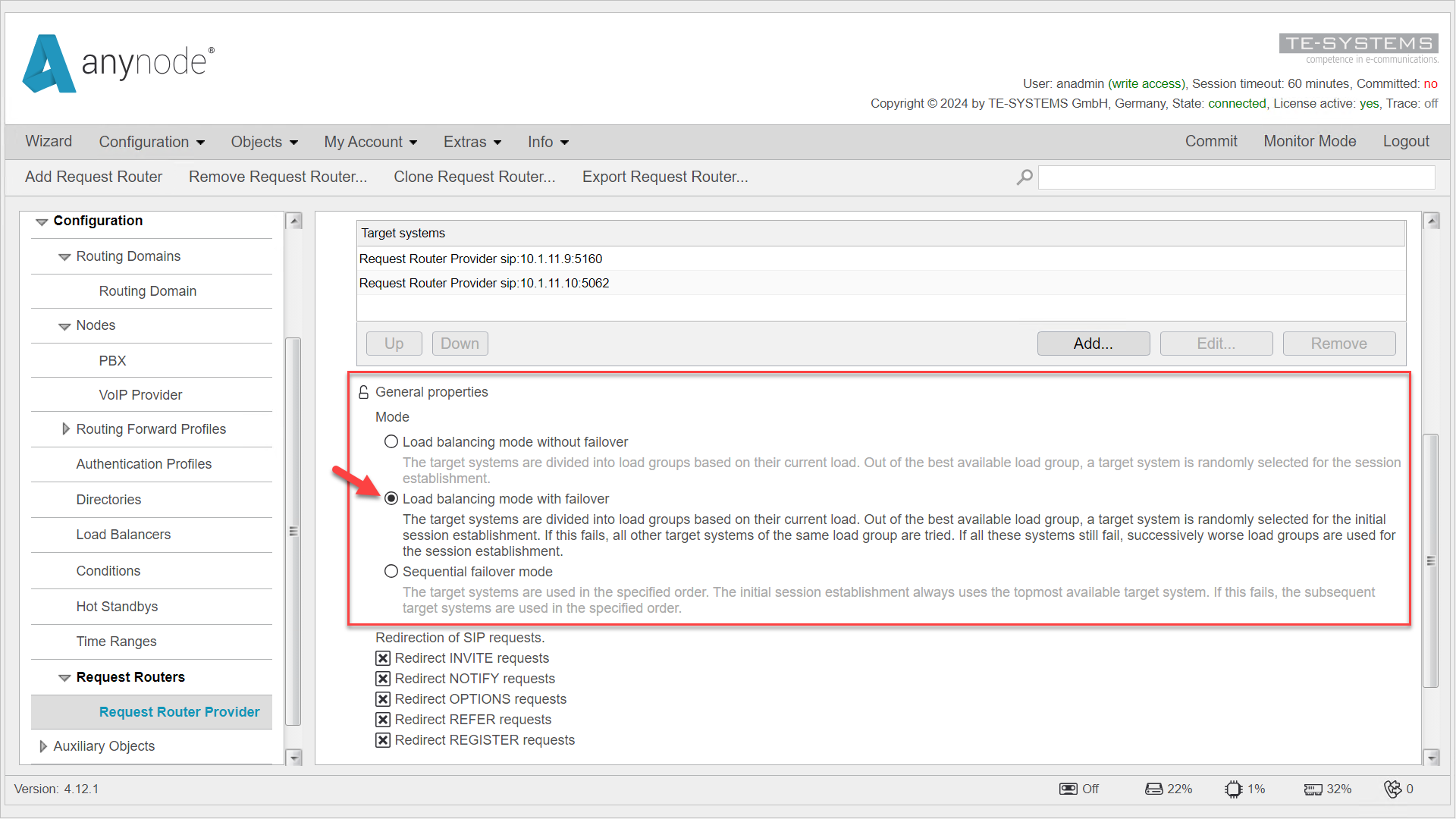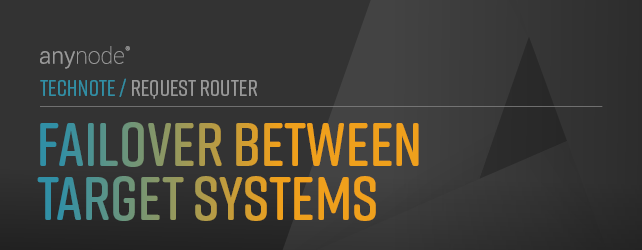
Failover Between Target Systems
In this chapter, we are going to set up a Failover between the target systems. With multiple target systems, the Request Router detects a failed target system using OPTIONS packets and excludes it from call distribution. We recommend changing the default setting and configuring load balancing with failover.
Navigate to the corresponding Request Router in the left menu. Click on the Load Balancing Transport Connection object.
Click the pencil icon next to the Transport Connection under the Secondary Edge.
Open the padlock under General Properties to change the default settings.
Three different modes are available:
-
Load Balancing Mode Without Failover (Default): Uses the list of target systems and load groups to randomly determine the target for an outgoing session. There is no Failover in this mode.
-
Load Balancing Mode With Failover: Divides the target systems into load groups based on their current load. A target system is randomly selected from the best-available load group for the initial session setup. If this fails, all other systems in the same load group are tried. If those fail, progressively worse load groups are used for session setup.
-
Sequential Failover Mode: A pure Failover mode with no load balancing capabilities. Target systems are used in the order specified in the "Target Systems" table. The initial session setup is always attempted with the topmost available system in the table. If this fails, subsequent systems are used in the specified order.
The lower switches for Redirect of SIP Requests are present only due to the combined handling of incoming and outgoing calls in the "Load Balancing Transport Connection" object and are not relevant for outgoing calls.
Select the second option, Load Balancing with Failover,
and confirm the change with .