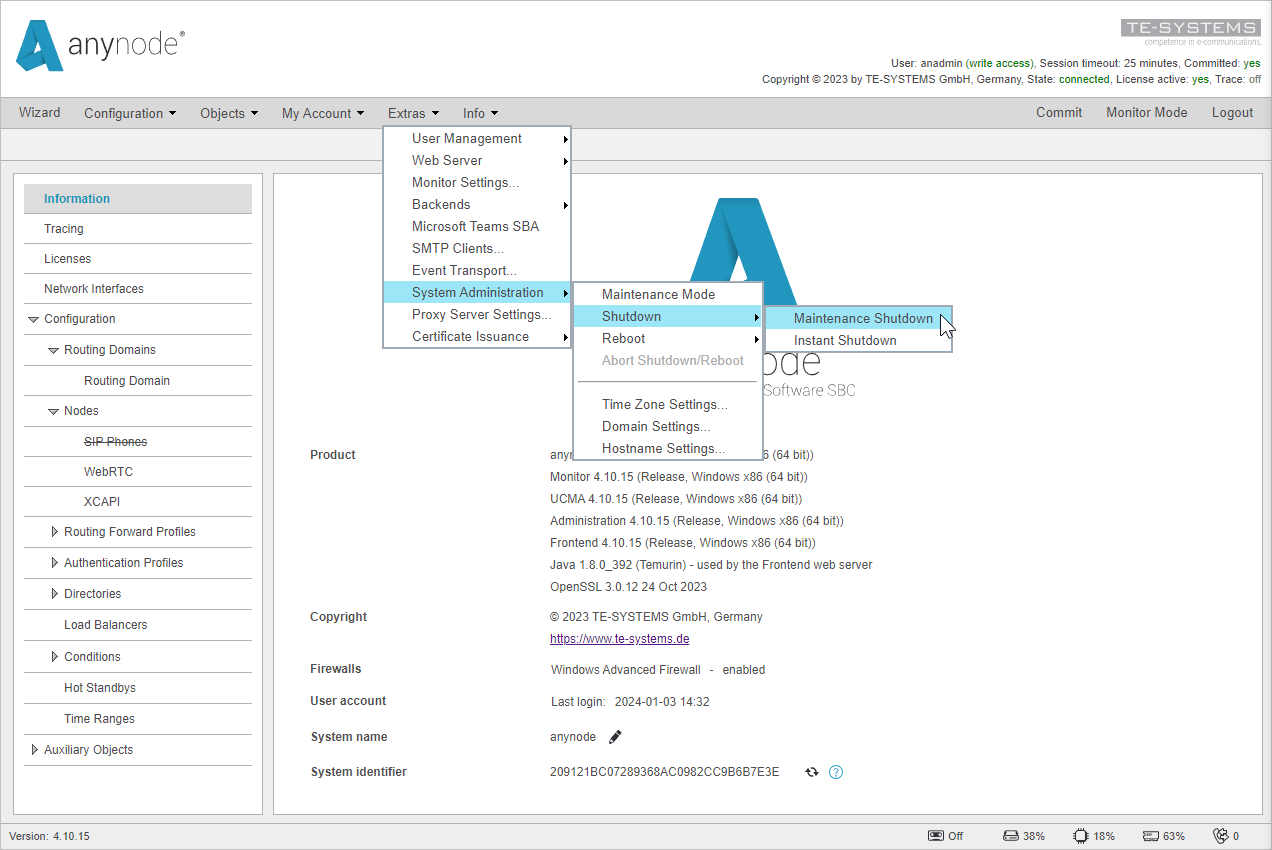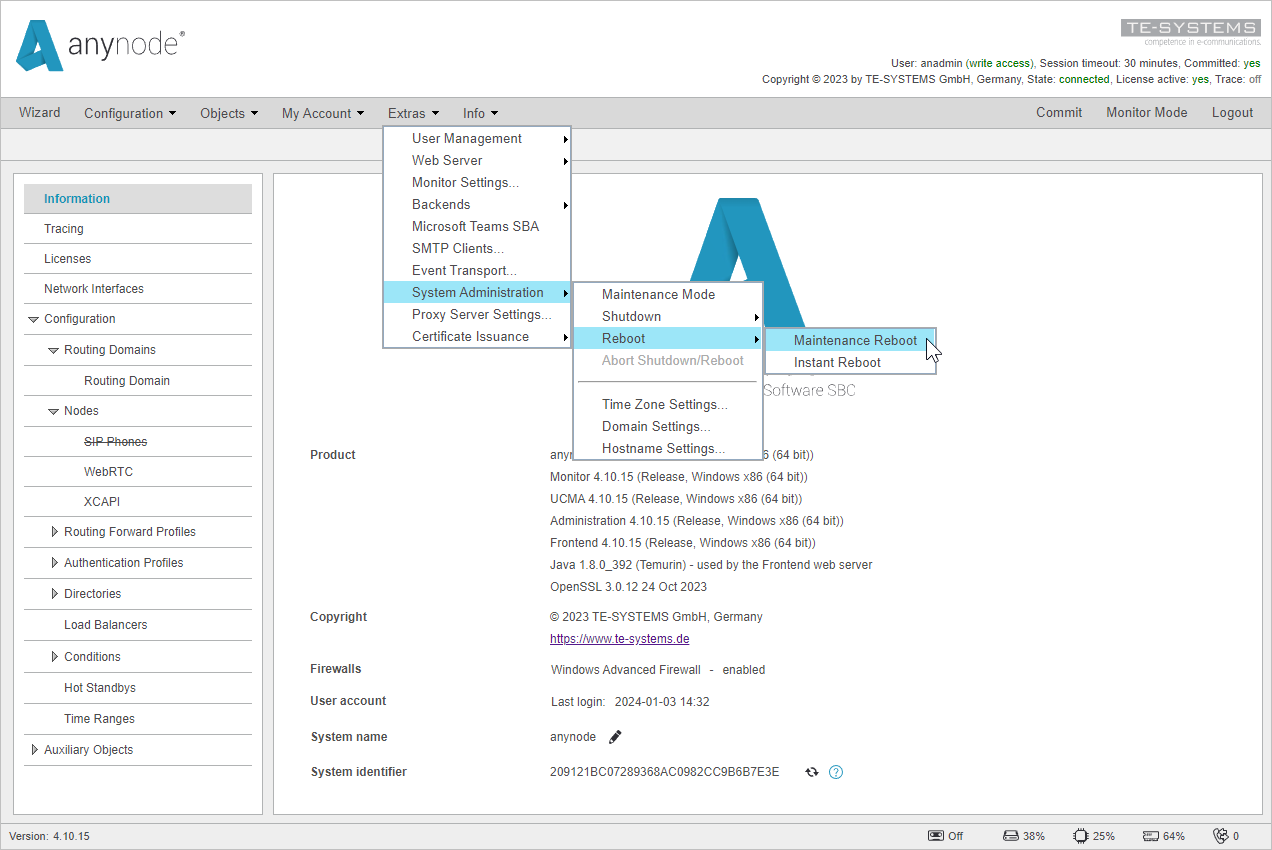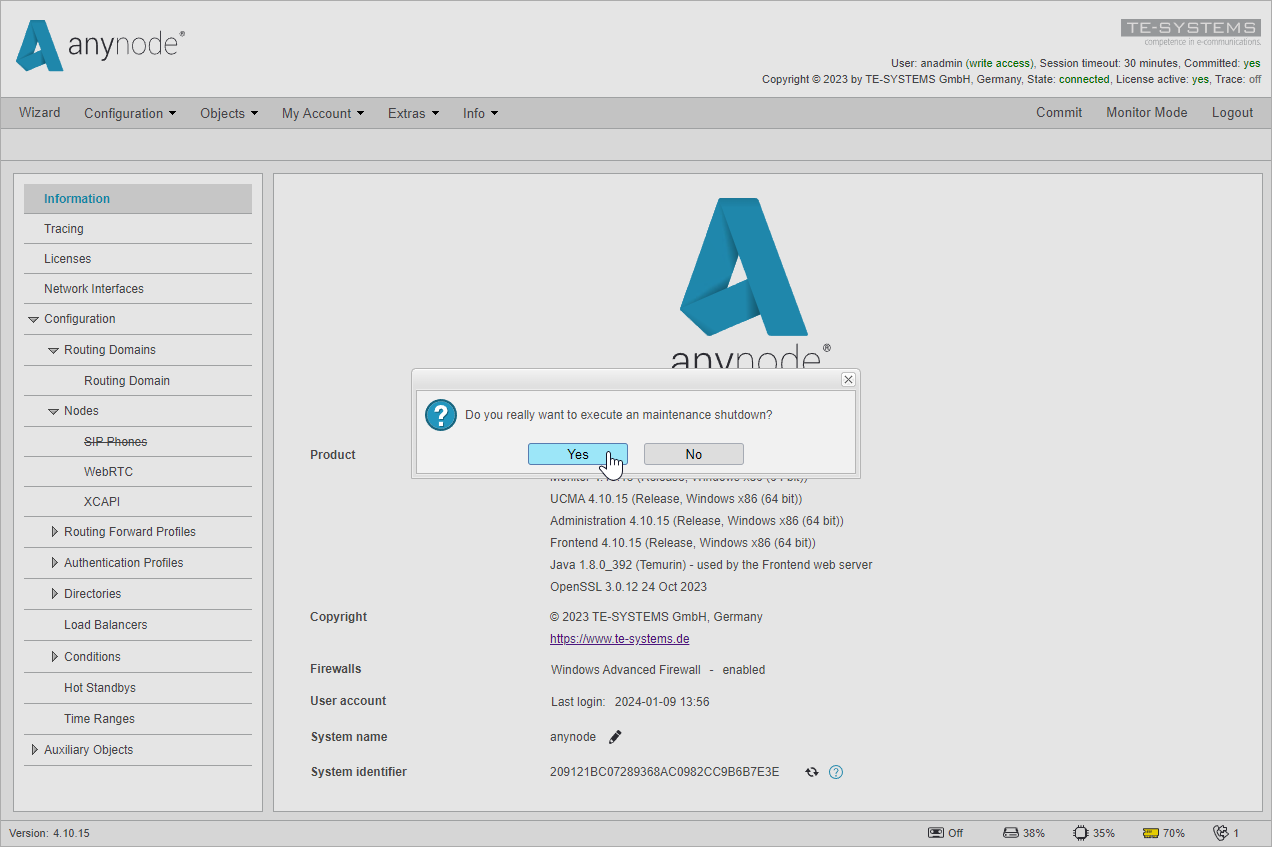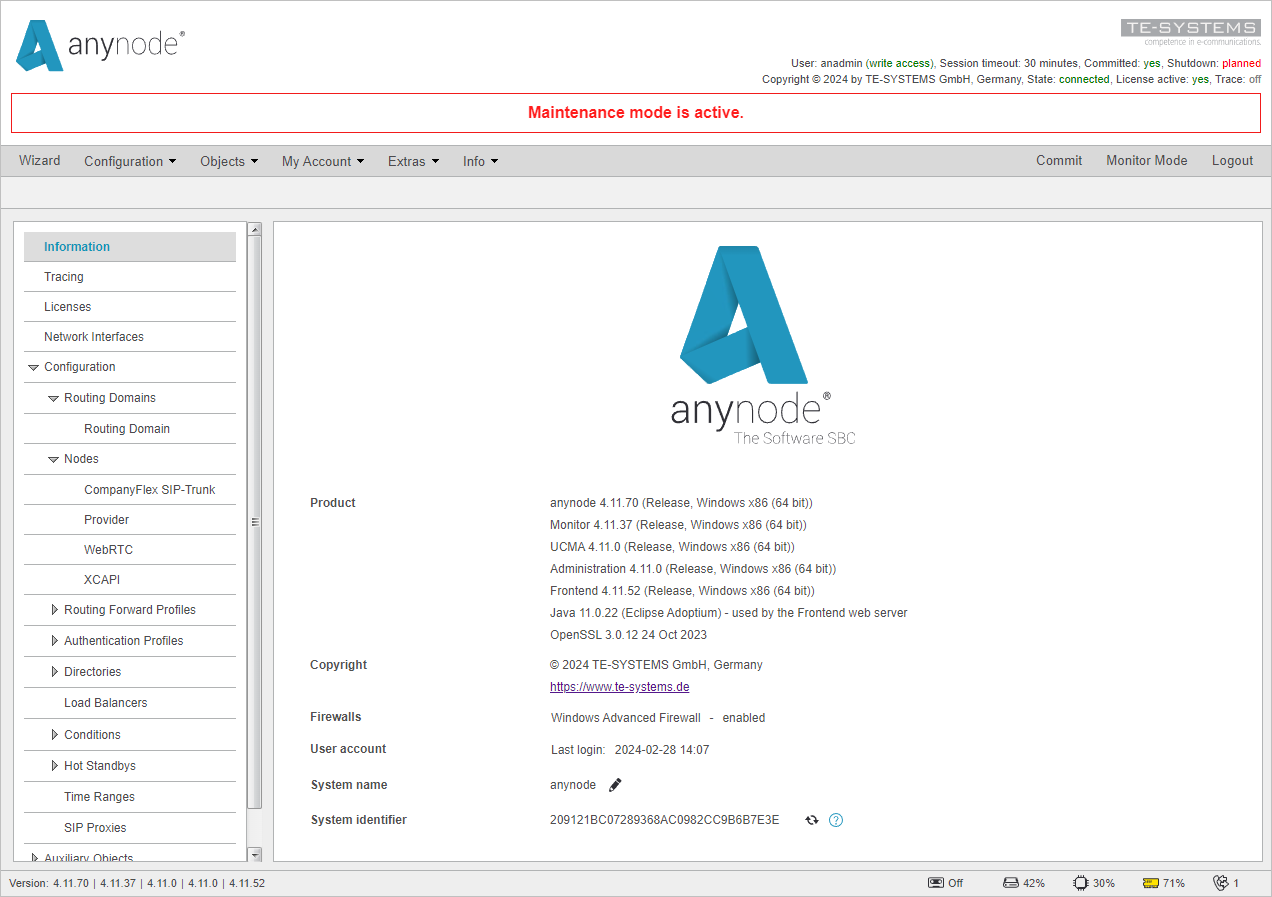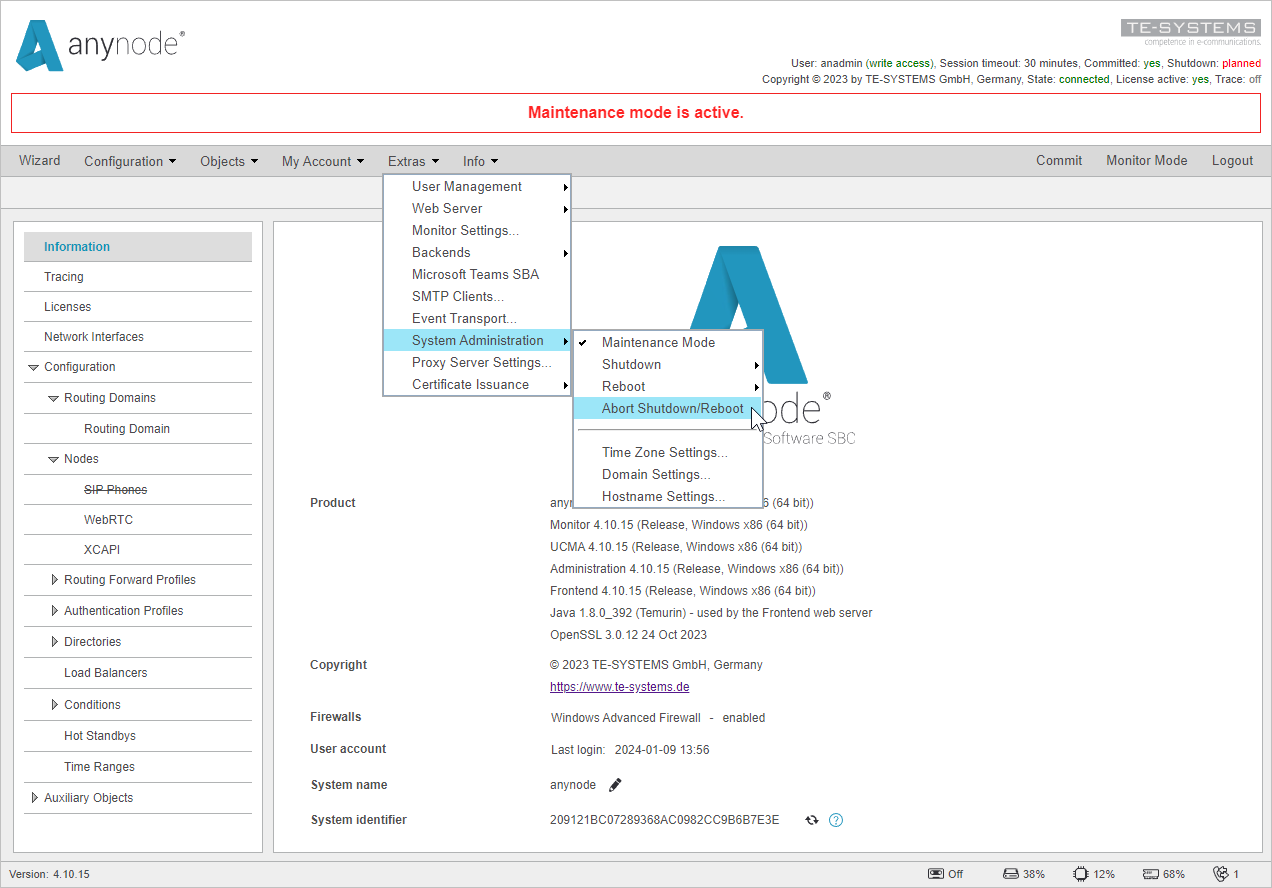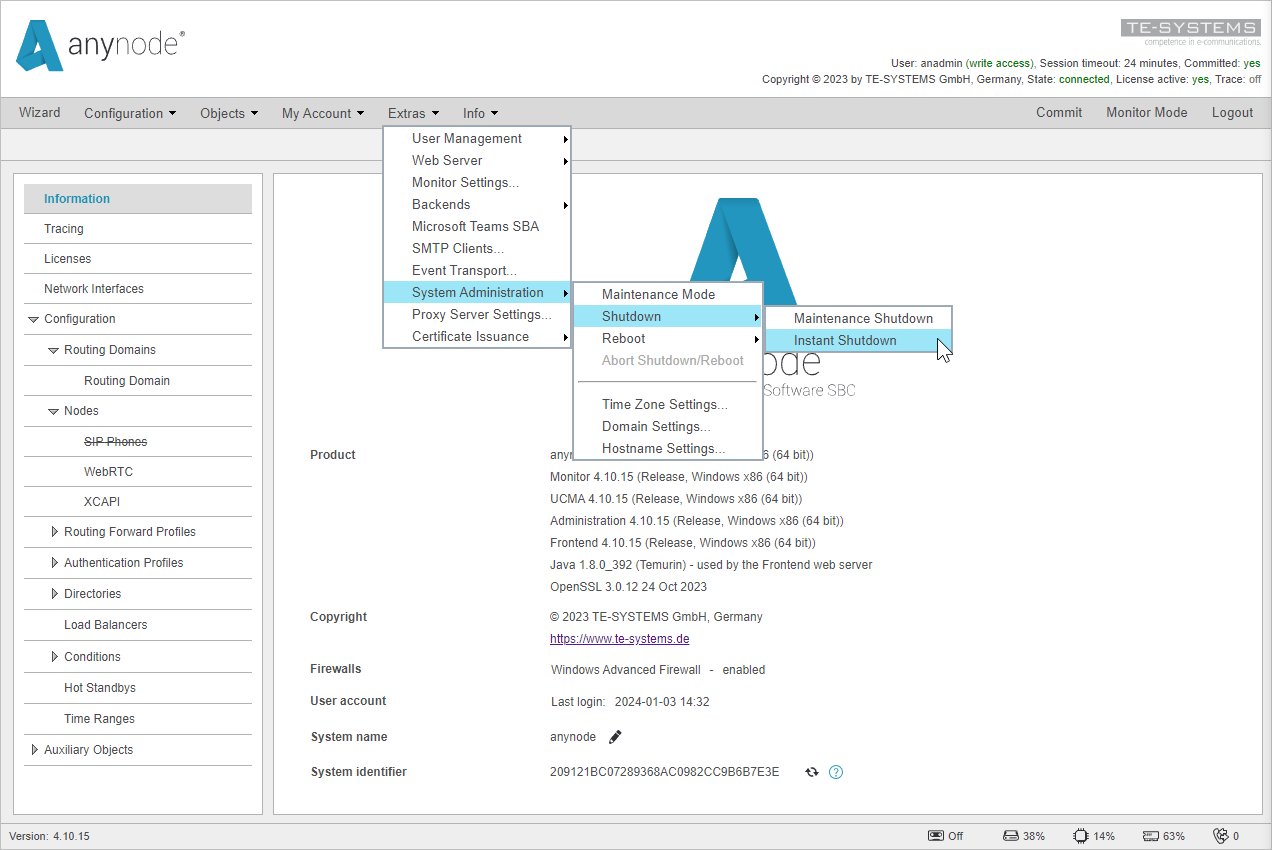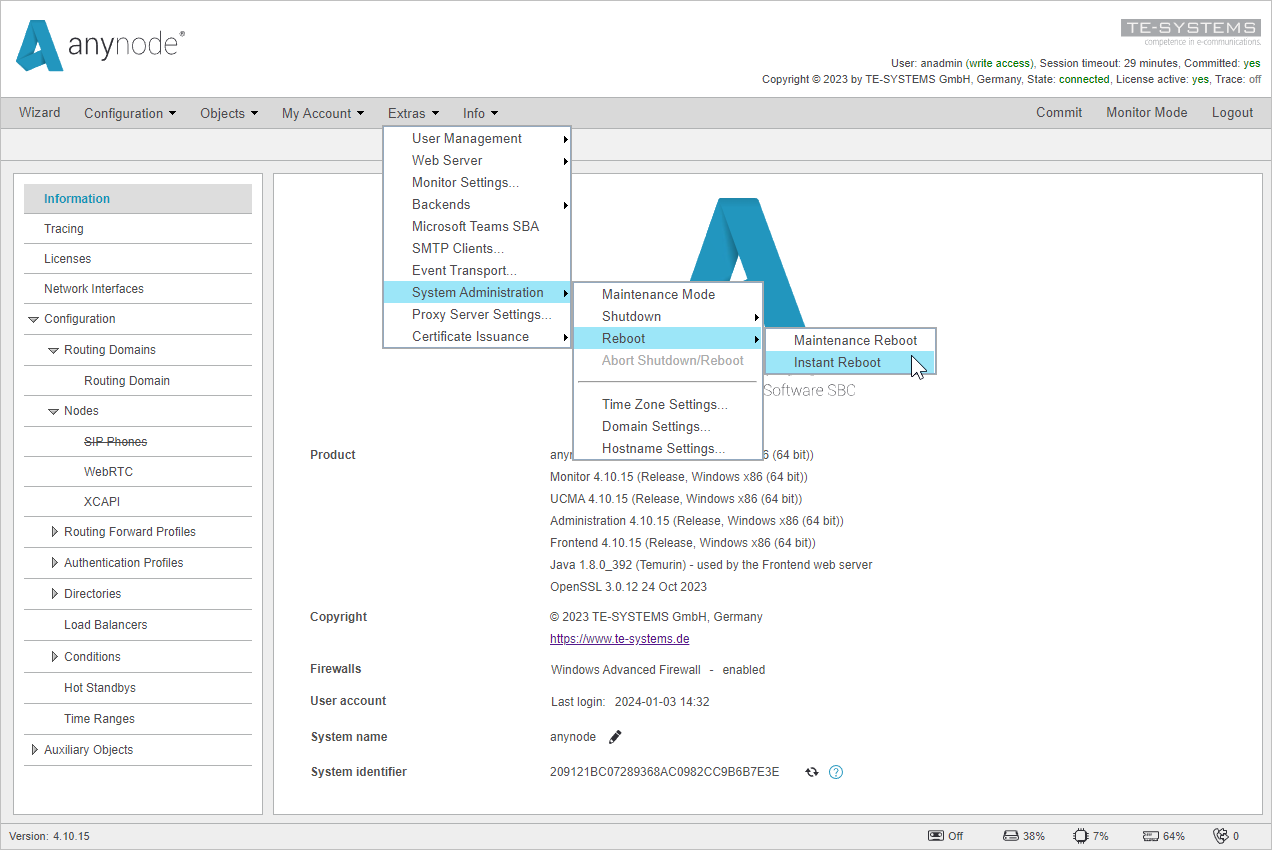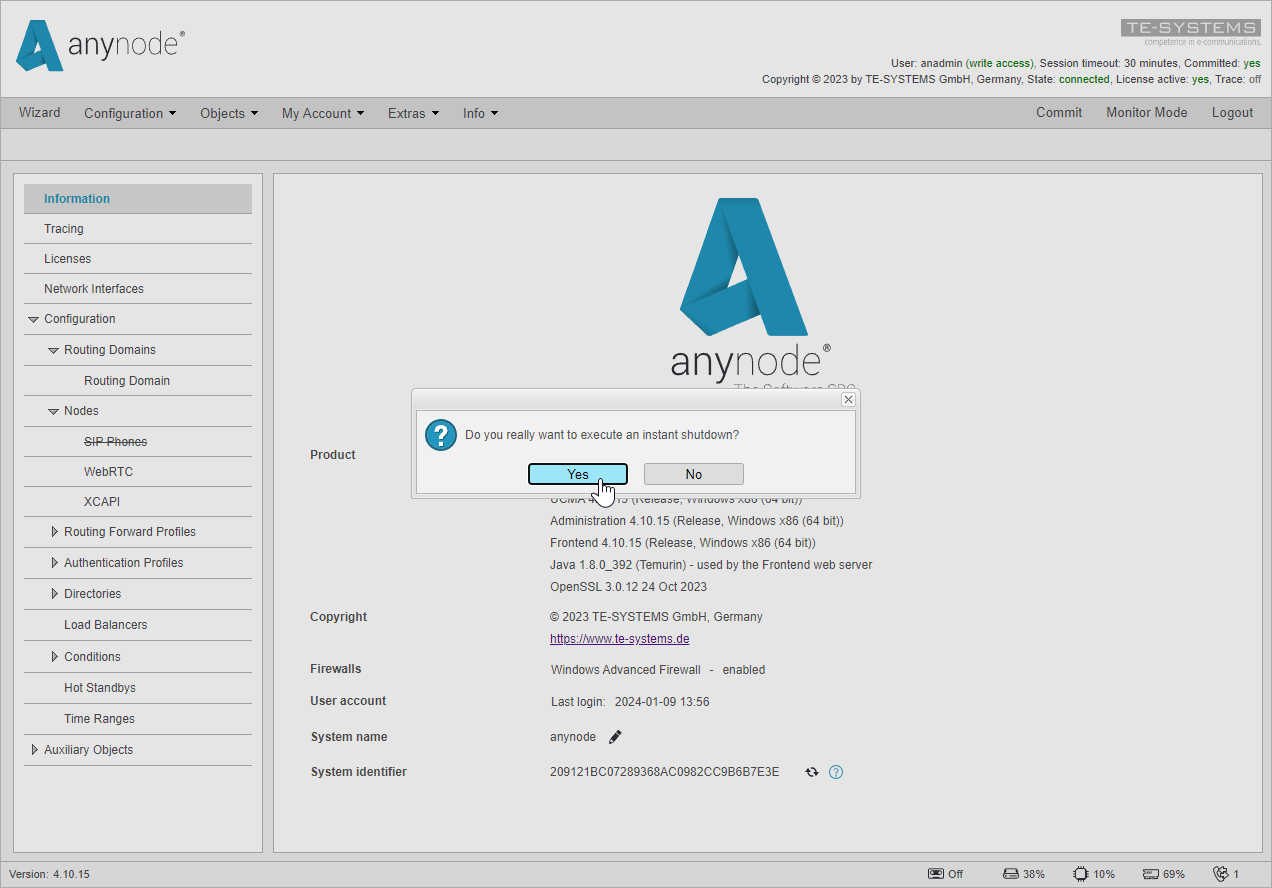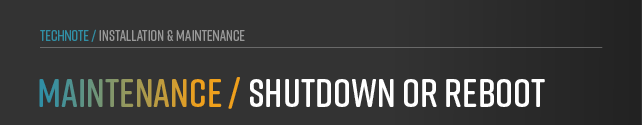
Shutdown or Reboot
It is possible to initiate a maintenance shutdown or reboot of the host in anynode. anynode will terminate any existing calls, but only after they have ended regularly. The shutdown or reboot will then be automatically executed.
You can always check the Active Calls tab in the monitor mode to see how many calls are still ongoing. Additionally, you can choose to have an instant shutdown or reboot. If selected, you will be prompted with a question. If confirmed with Yes, all active calls will be instantly terminated.
If you select the maintenance option, you could cancel the shutdown or reboot while you have active calls.
This function stops the anynode service and shuts down the whole system. This means you need access to the host running your system , like AWS or VMware, to start the system again. This is important when connecting remotely with applications like Remote Desktop or TeamViewer.
Maintenance Shutdown and Reboot
With anynode's Maintenance Shutdown or Maintenance Reboot, anynode will automatically enter the Maintenance Mode and plan a shutdown or reboot after active calls have ended.
To activate the Maintenance Shutdown, navigate to Extras -> System Administration -> Shutdown -> Maintenance Shutdown.
To activate the Maintenance Reboot, navigate to Extras -> System Administration -> Reboot -> Maintenance Reboot.
You will get a prompt to confirm the selections. If confirmed with , anynode will automatically activate the Maintenance Mode and shut down or reboot as soon as no more active calls occur.
anynode is now in maintenance mode and shows Shutdown: planned or Reboot: planned at the top right corner, next to the committed state.
Abort Shutdown/Reboot
It is possible to abort a planned Maintenance Shutdown or Maintenance Reboot by using Abort Shutdown/Reboot. This can be found at Extras -> System Administration -> Abort Shutdown/Reboot. A planned shutdown or reboot will also be aborted when the maintenance mode is exited.
Instant Shutdown/Reboot
When choosing Instant Shutdown or Instant Reboot, anynode will shut down or reboot the machine it is running on instantly, after a confirmation question.
Instant Shutdown can be found under Extras -> System Administration -> Shutdown -> Instant Shutdown
Instant Reboot can be found under Extras -> System Administration -> Shutdown -> Instant Reboot
You will get a prompt to confirm the instant shutdown or reboot. If confirmed with , anynode will shut down the host system it runs on. anynode will immediately terminate all active calls and registrations after the confirmation.
The maintenance mode will stay activated after a restart of the anynode services or a reboot.