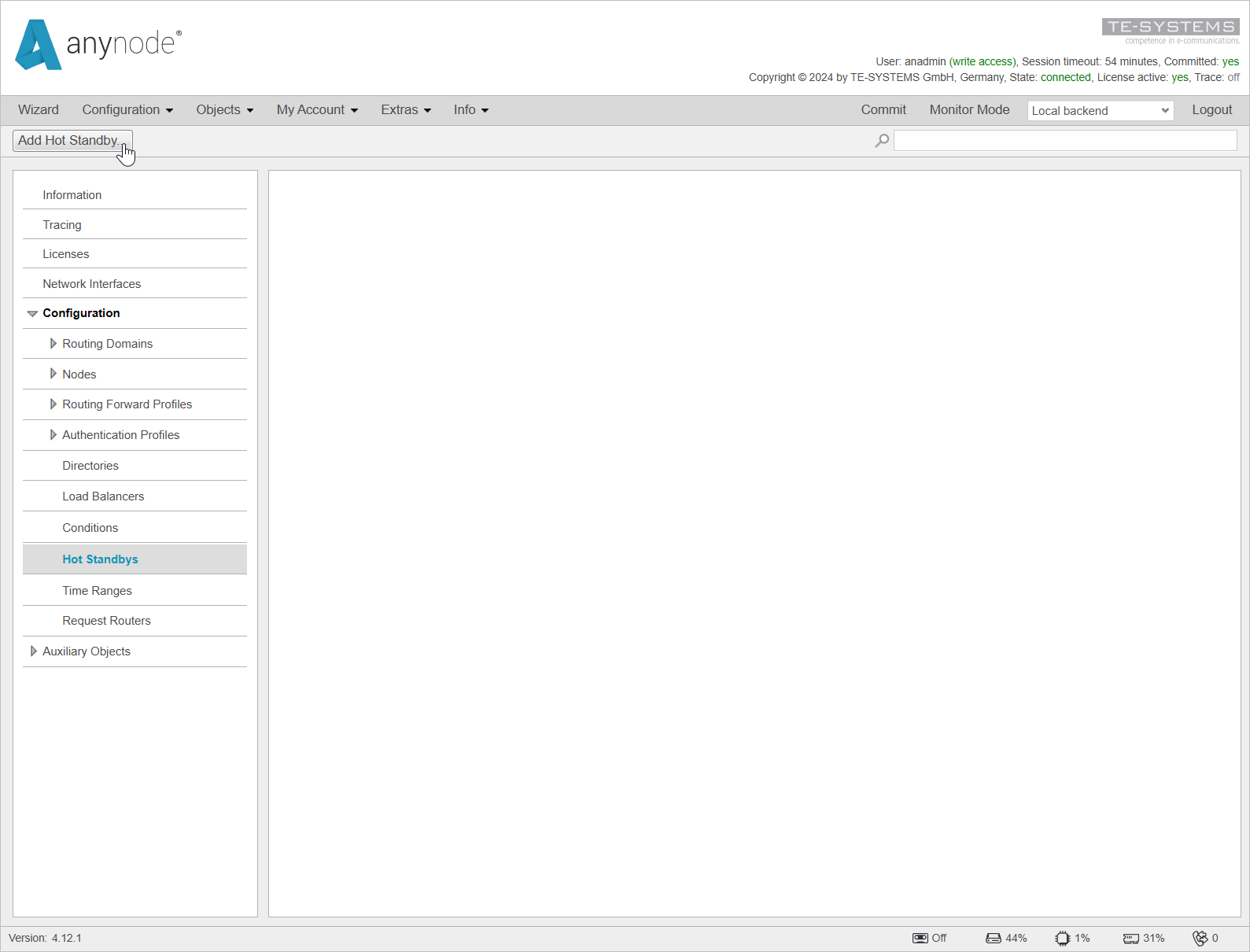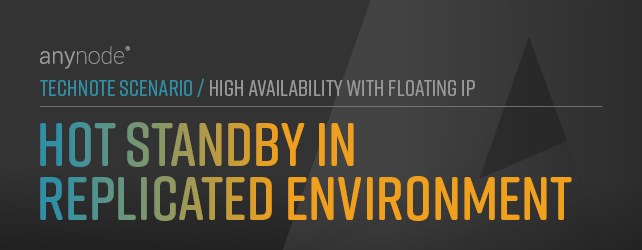
Hot Standby in Replicated Environment
Add Hot Standby
In this chapter we will set up a Hot Standby Configuration in a replicated environment. All the setup steps take place on the Local Backend. When making changes to the configuration, it is crucial to ensure that you are on the correct system and that the Backend Selector is set to Local Backend.
Click on button in the upper left corner to start the Hot Standby Assistant.