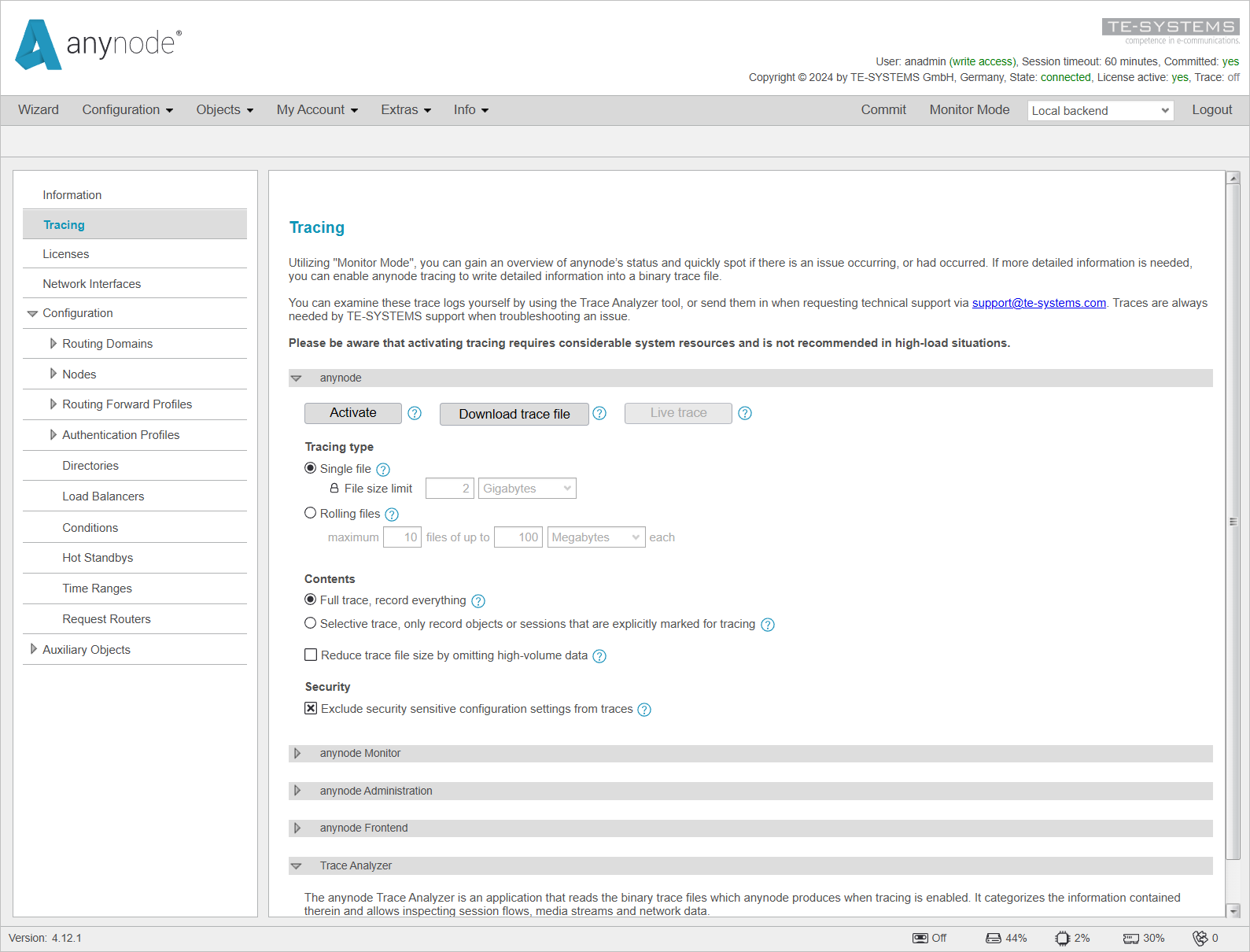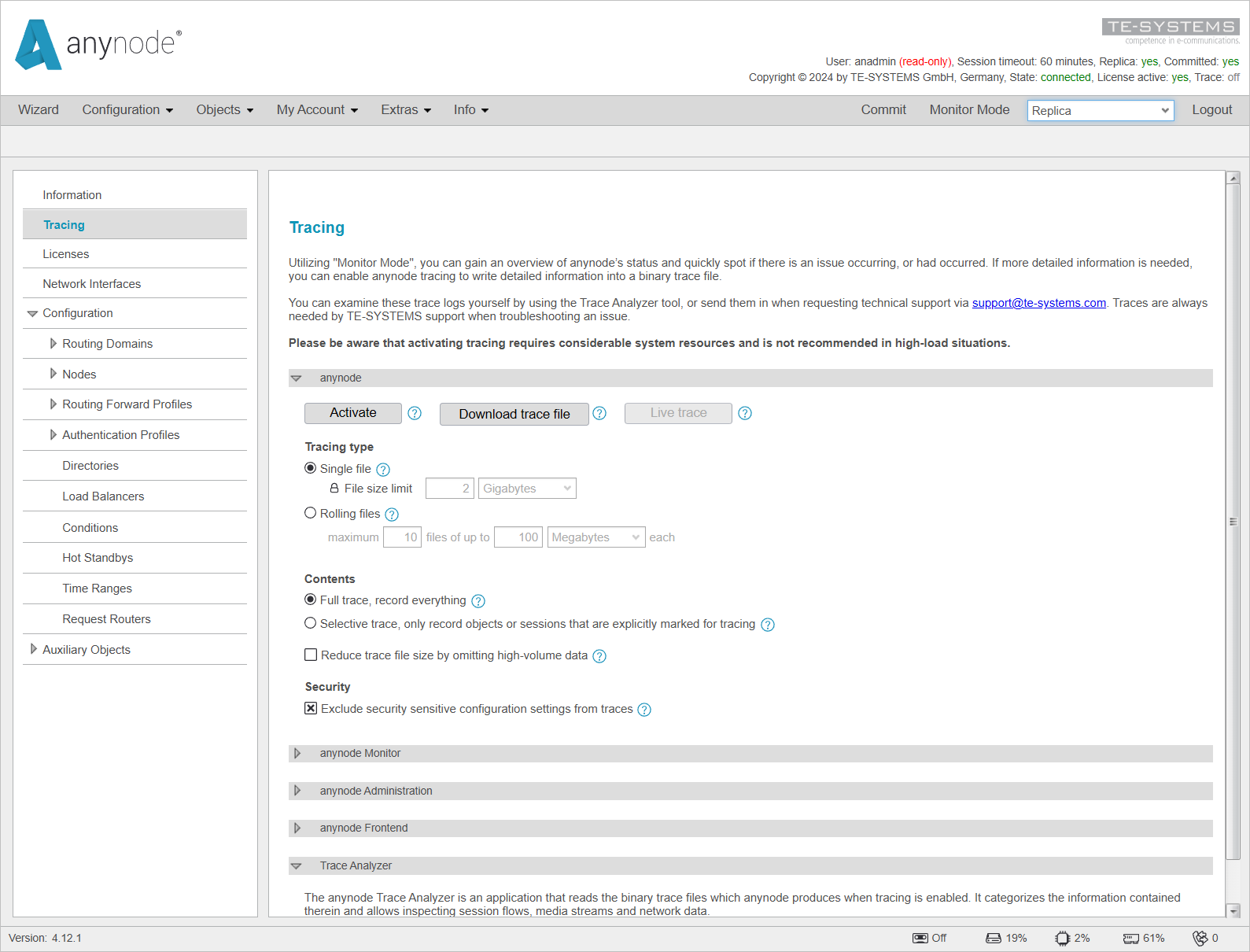Tracing
Tracing can be initiated as usual, but it is important to ensure that it is started on the correct system. In this case, you would start the tracing on the Master System (Local backend), as indicated in the upper right corner.
To activate tracing on the Replica System, you need to switch to the Replica by selecting it in the upper right corner. Then, you can start tracing on the Replica System.