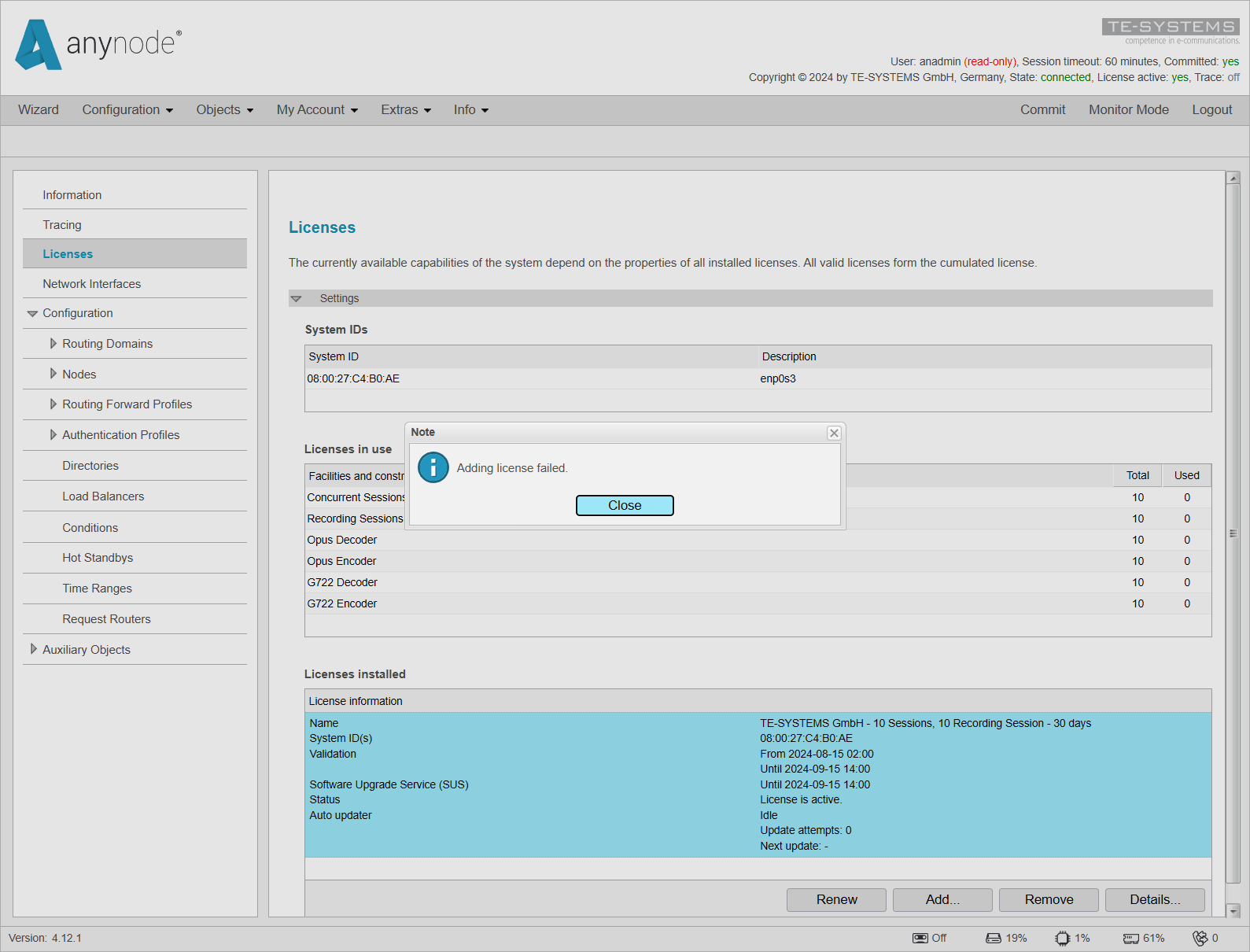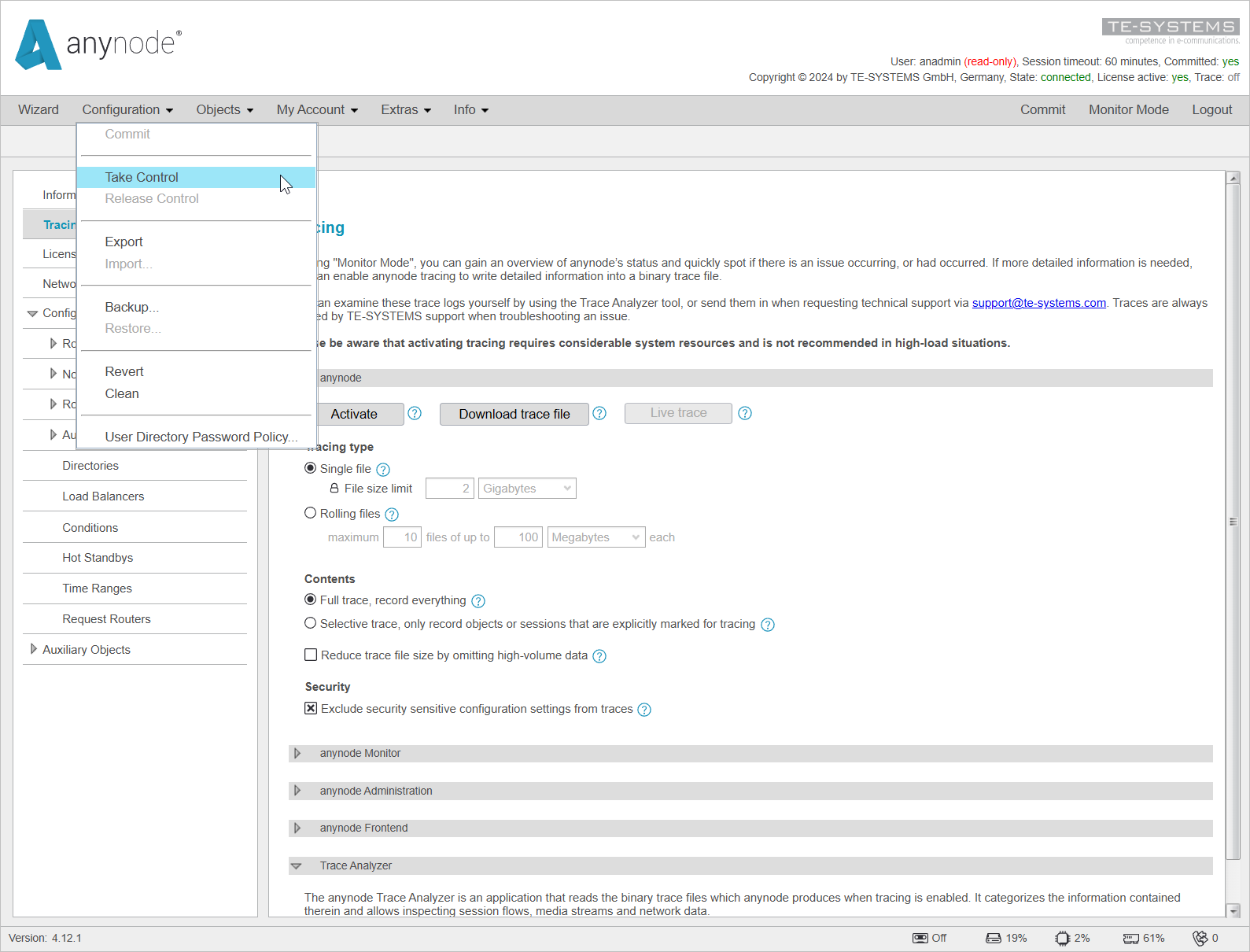Per-instance Settings
Upcoming on Information, Tracing, Licenses, and Network Interfaces, we'll cover settings that can and, in some cases, must be adjusted on each anynode instance despite replication. It's crucial to note that these settings can only be made from the Master System. This means you should access the Master System and then select the Replica System using the backend selector in the upper right corner. Attempting to make changes directly on the frontend of the Replica System may lead to error messages. These messages will be listed here for reference. More details on per-instance settings will be provided in the following chapters.
anynode Trace
If you attempt to start an anynode trace directly through the Replica Frontend instead of accessing the Replica System via the Master Frontend, you will encounter the message Acquiring exclusive access failed. The trace cannot be initiated because the Replica System is unable to obtain write permissions while replication is ongoing.
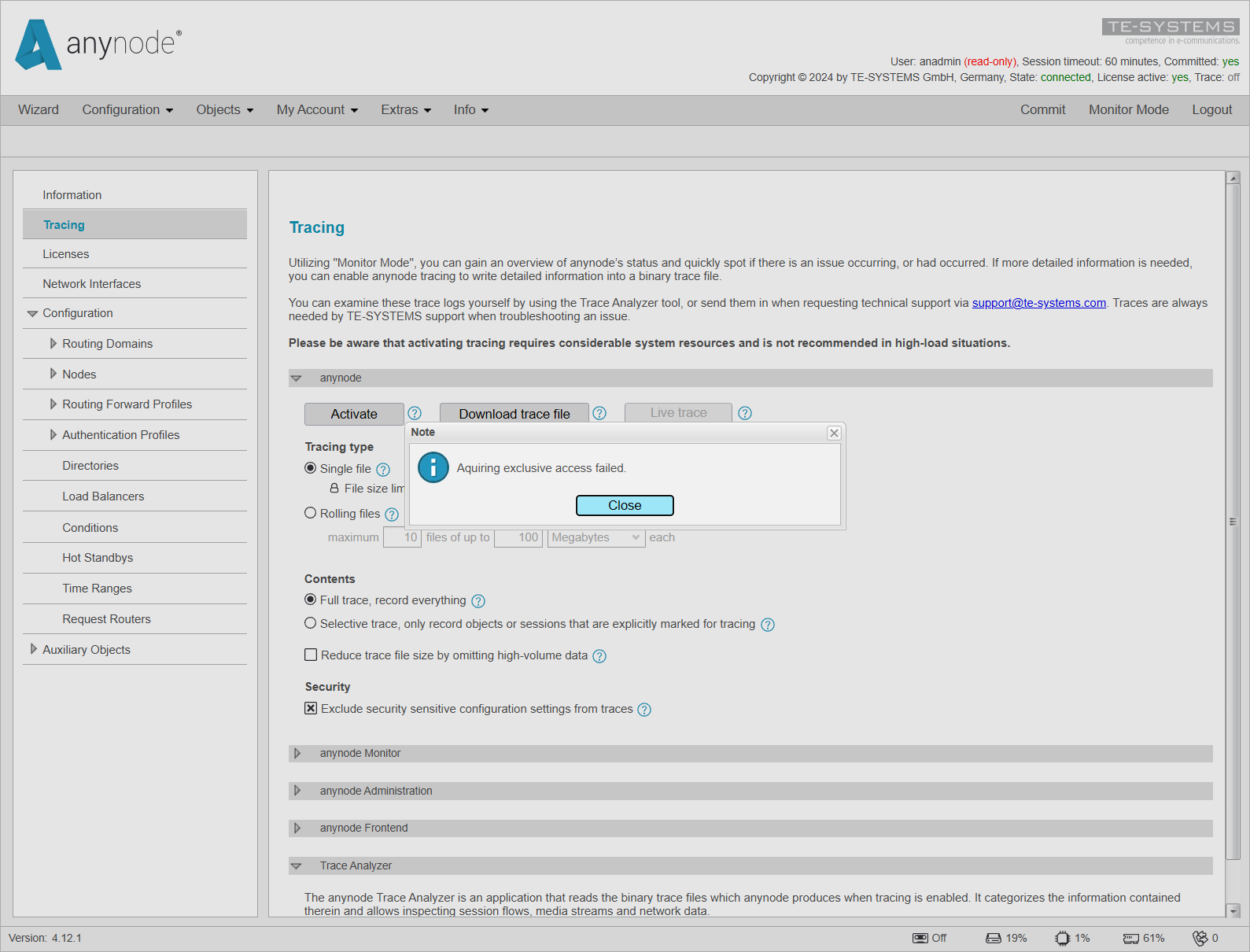
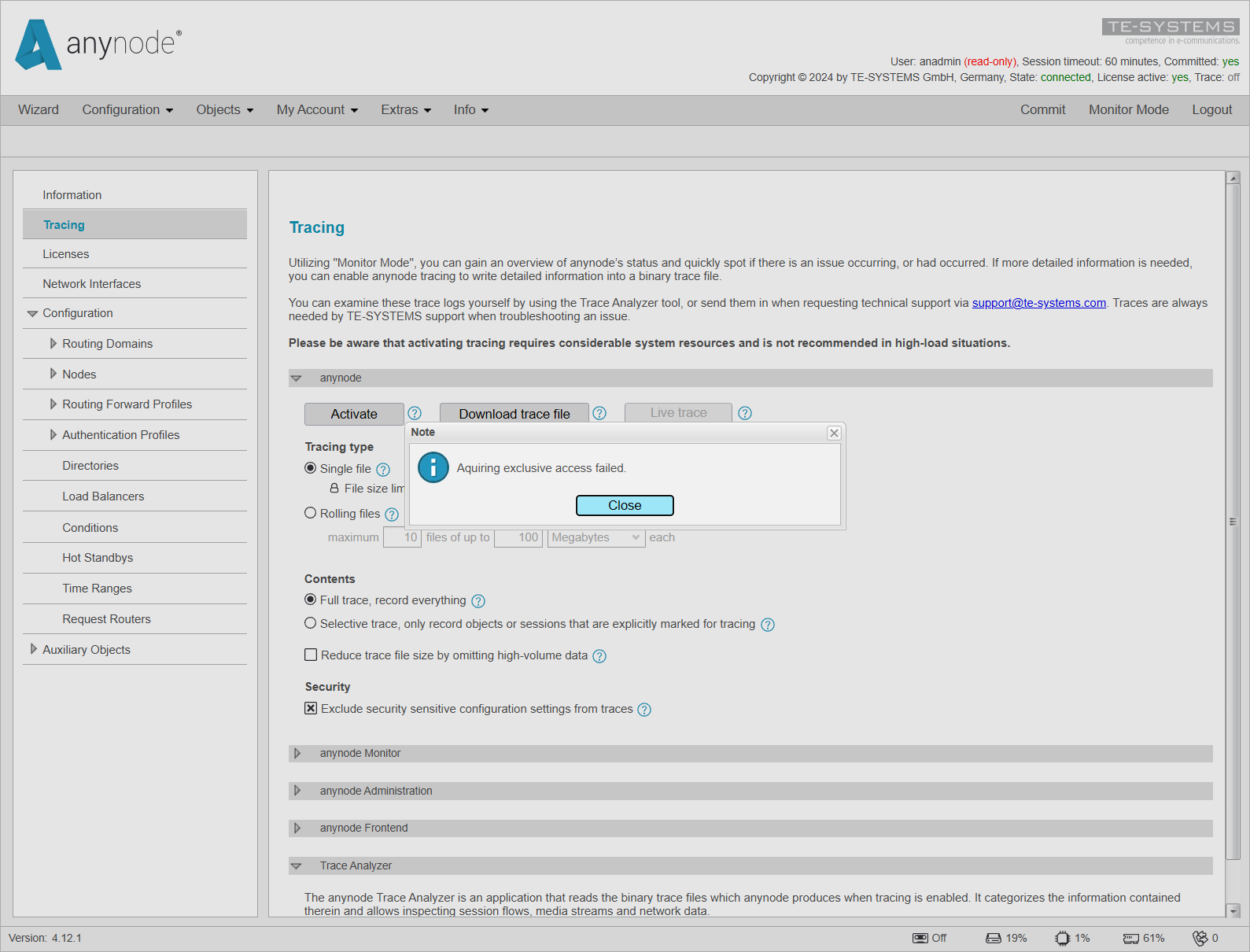
anynode license
If you try to enter an anynode license directly through the Replica Frontend instead of accessing the Replica System via the Master Frontend, you will receive the message Adding license failed. The license cannot be added because the Replica System cannot obtain write permissions while replication is in progress.
Network Interface
If you attempt to make changes to the Network Interfaces directly through the Replica Frontend instead of accessing the Replica System via the Master Frontend, you will receive the message Acquiring exclusive access for anynode service network interface configurations failed. The settings cannot be adjusted because the Replica System cannot obtain write permissions while replication is active.
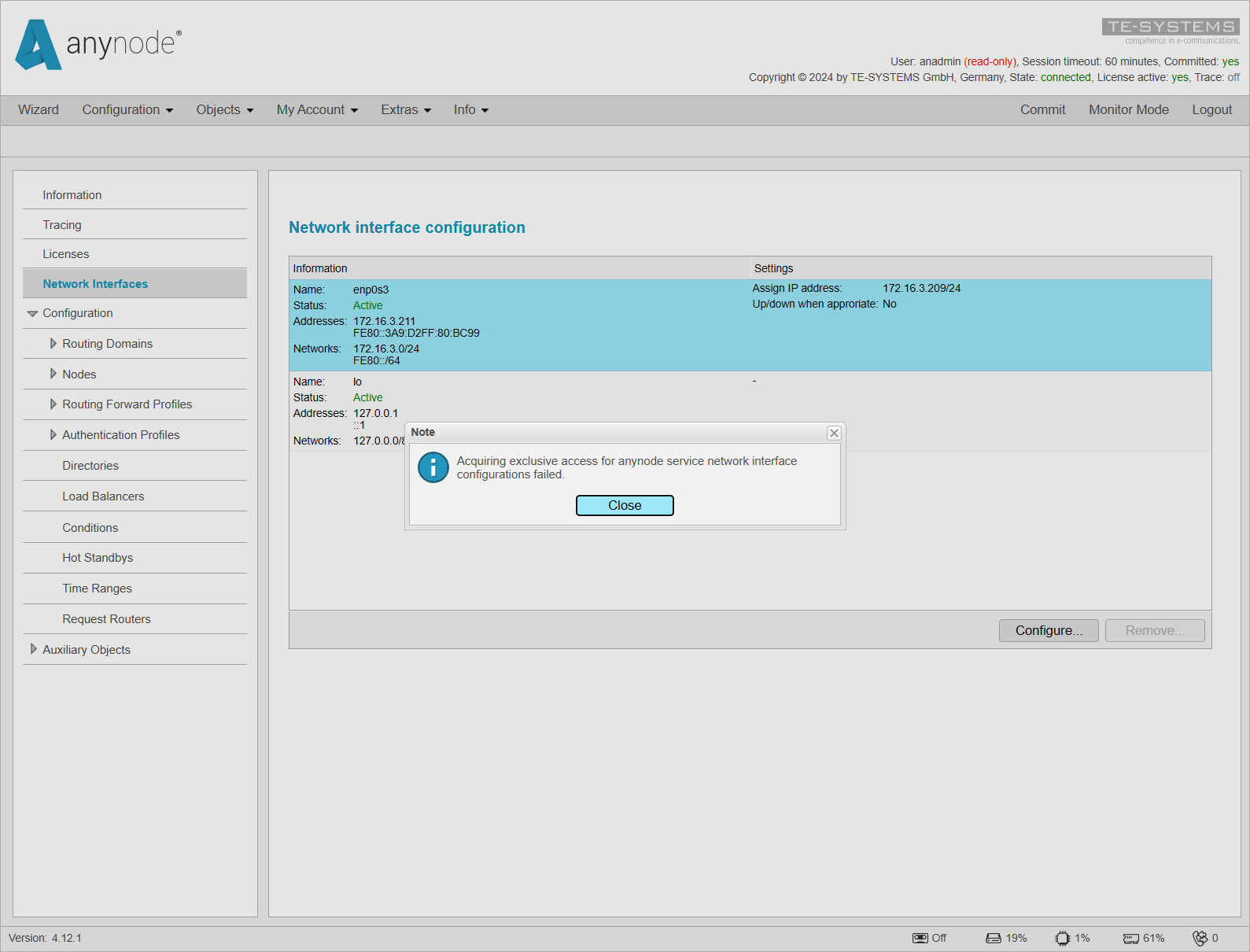
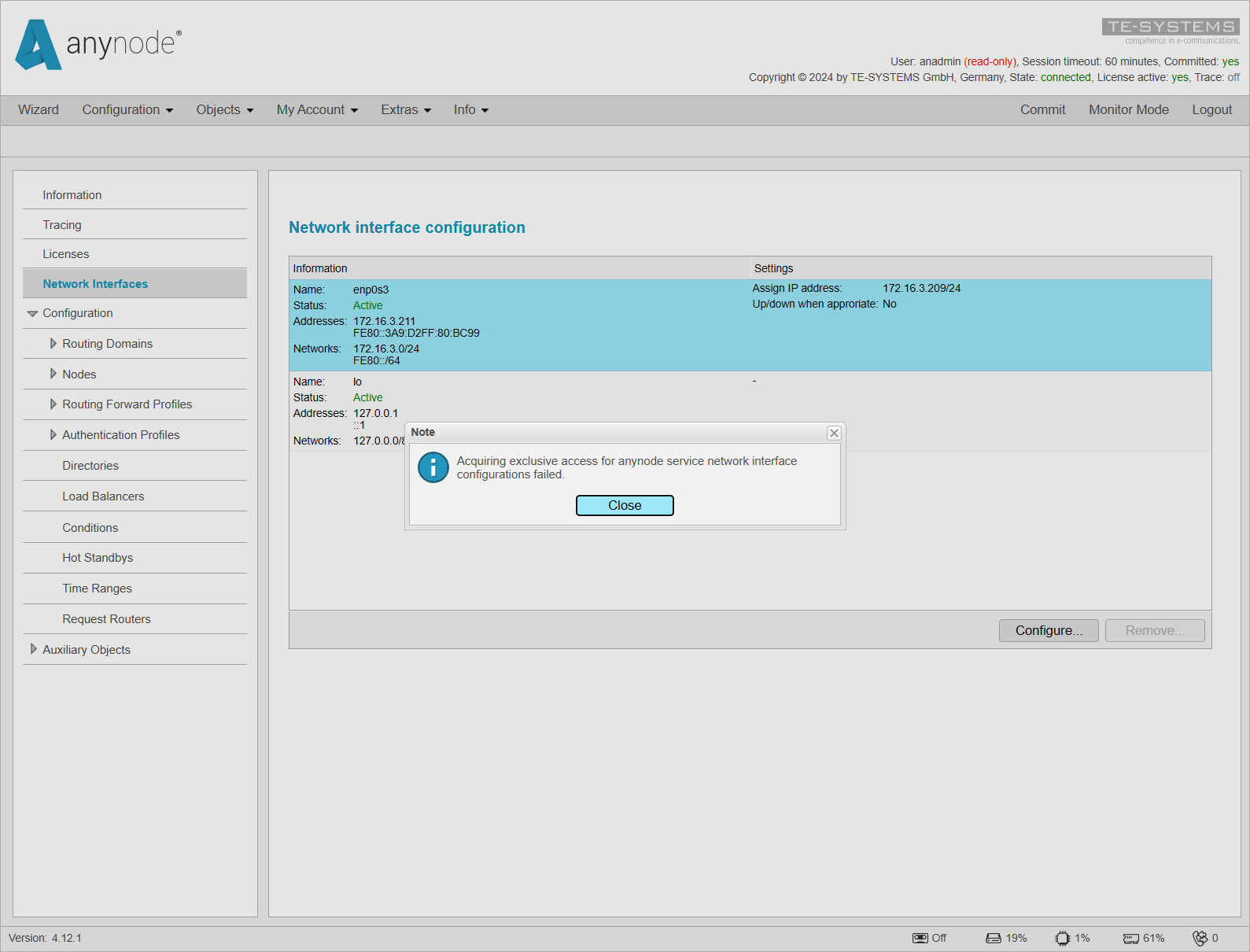
Permissions
If you attempt to obtain write permissions on the Replica System by using the Take Control menu entry, whether accessing the Replica System via the Master Frontend or directly through the Replica Frontend, you will encounter the message Acquiring exclusive access failed. This occurs because the Replica System is unable to obtain written permissions while replication is ongoing.