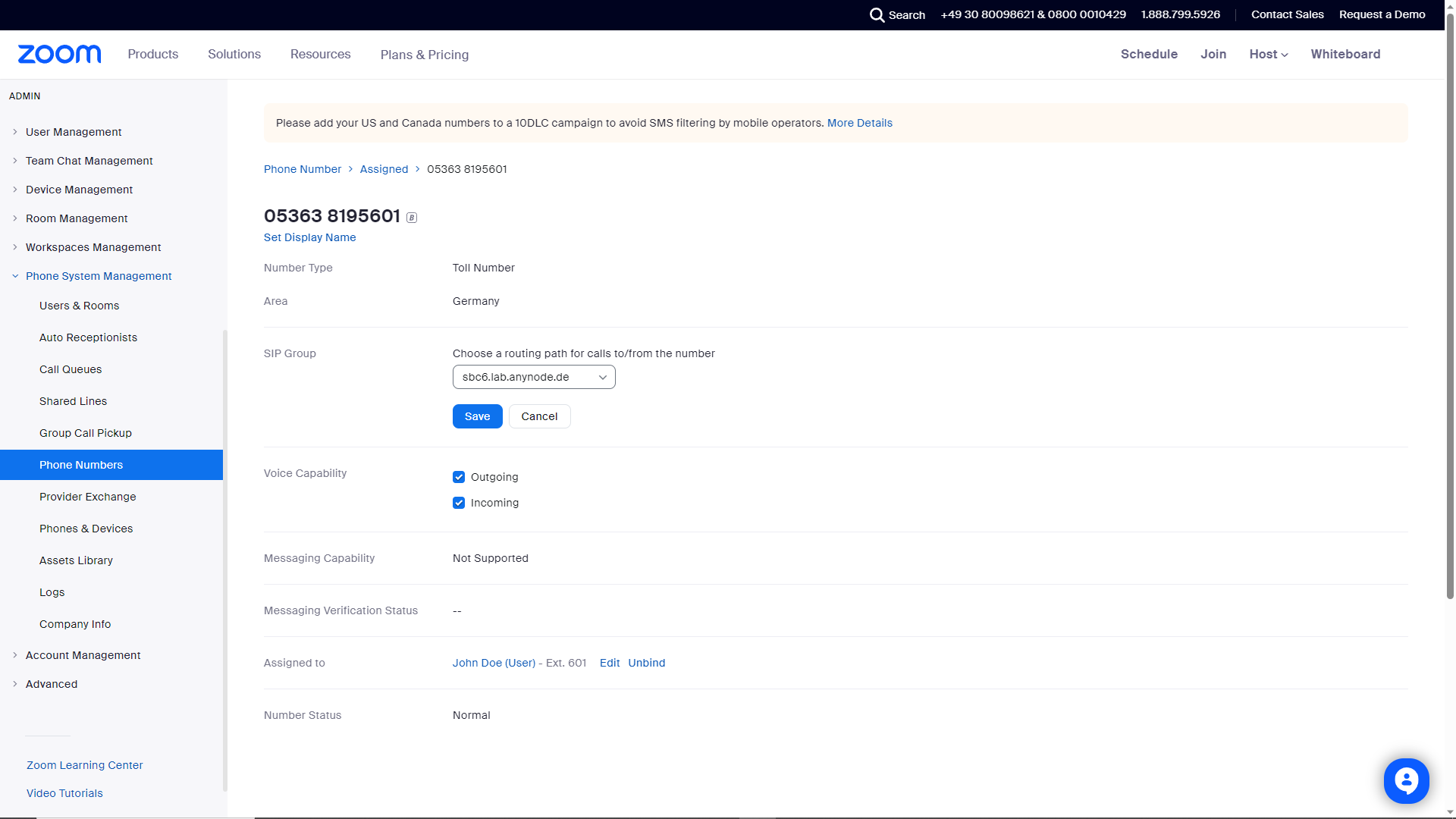Assign Phone Number
Now, each phone number can be assigned to the SIP group.
Click on in the left menu tree.
You will get an overview of your assigned phone numbers. Click on the desired number and navigate to SIP Group. Click on Edit and choose the SIP group.
Click on
Congratulations! You have now familiarized yourself with the core features in the Zoom web portal and can autonomously add anynode as a session border controller. All further configurations will be carried out in the anynode frontend, and we will guide you through these in the following chapters.