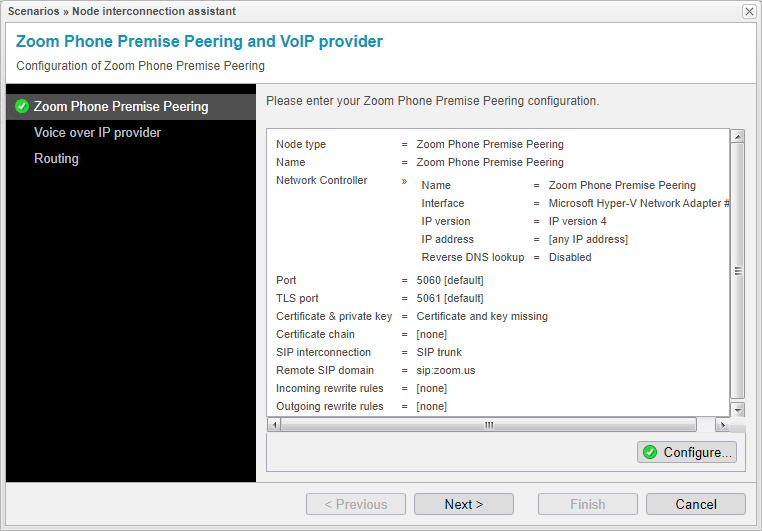Node Overview
After completing the configuration, the node interconnection assistant will display an overview of your settings. The certificate retrieval through the ACME service will be performed later, after the completion of the entire wizard.
If everything is correct, select to proceed with the configuration of the second node for this scenario.