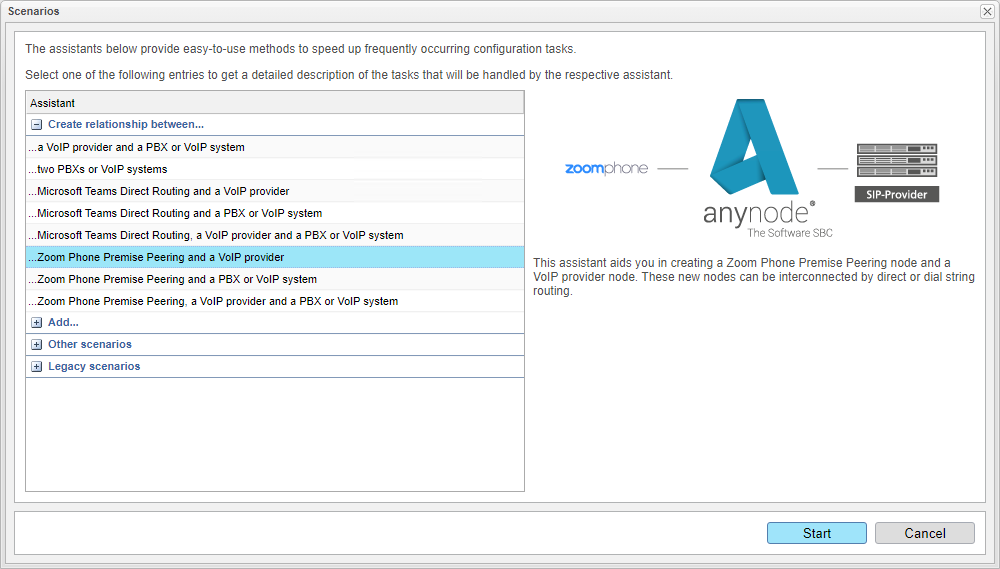Guided Setup
To begin the guided setup, the Wizard will lead you through the process. In this example, we will be using the Zoom Phone Premise Peering and Voice over IP Provider scenario.
Once you've selected the scenario, click and let the Node Interconnection Assistant guide you through the setup tasks.