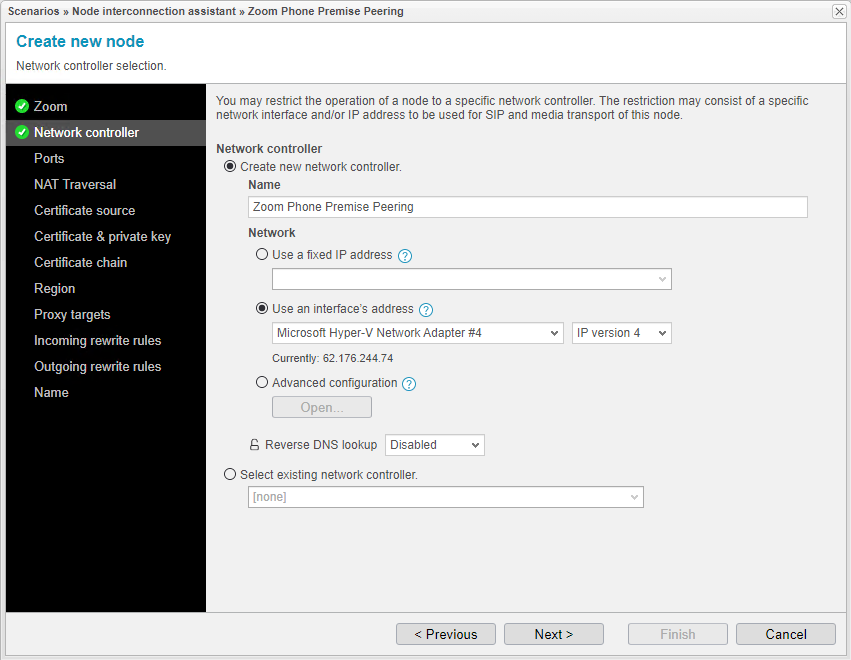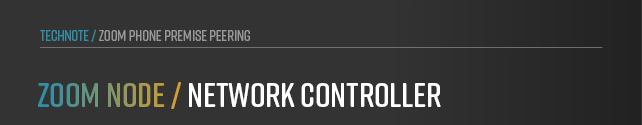
Network Controller
The Network Controller in Zoom Phone Premise Peering configuration acts as a bridge between the PSTN and the Zoom Phone system, enabling routing of traffic and ensuring connectivity between them.
You will need to configure some network-related settings for the Node. Since no settings or relationships are initially set, you need to select the option Create new network controller from the available network options.
Once selected, you must configure the appropriate network interface settings.
In this example, the commonly preferred option is Use an interface's address with IP Version 4. Choose the Ethernet interface that is listening to the public IP address which is set as Trunk Group in Zoom.
Zoom Phone Premise Peering supports both IP Version 4 and IP Version 6 for communication and connectivity. The specific configuration depends on the network settings and requirements in the peering configuration.
For more advanced network controller settings, you can choose the Advanced configuration option. These settings can be reviewed or modified later in the Network Controller dialog of the respective Node.
If everything is set as desired, proceed by clicking .