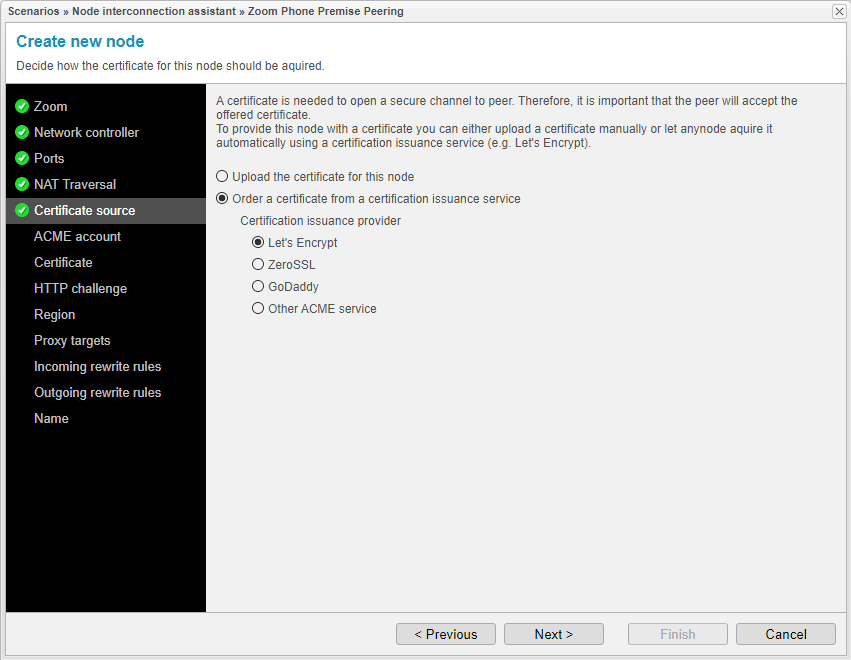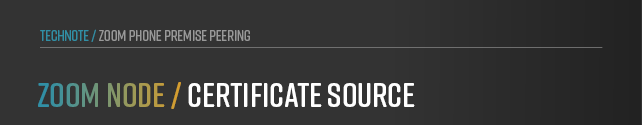
Certificate Source
In this setup step, you must configure a certificate, which is mandatory for a TLS connection.
To provide this node with a certificate you can either upload a certificate manually or let anynode acquire it automatically using a certification issuance service.
It is important to note that the certificate must include the valid SBC FQDN.
Trusted certificates can be generated and renewed automatically within anynode's frontend, including the option to do so without incurring additional costs, especially when using trusted certificate authorities like Let's Encrypt or Zero SSL.
For our example, we will order a certificate from the certification issuance provider Let’s Encrypt.
It is worth noting that anynode accepts any certificate format and will convert it internally into the correct one if you manually upload a certificate.
Simply click to proceed.