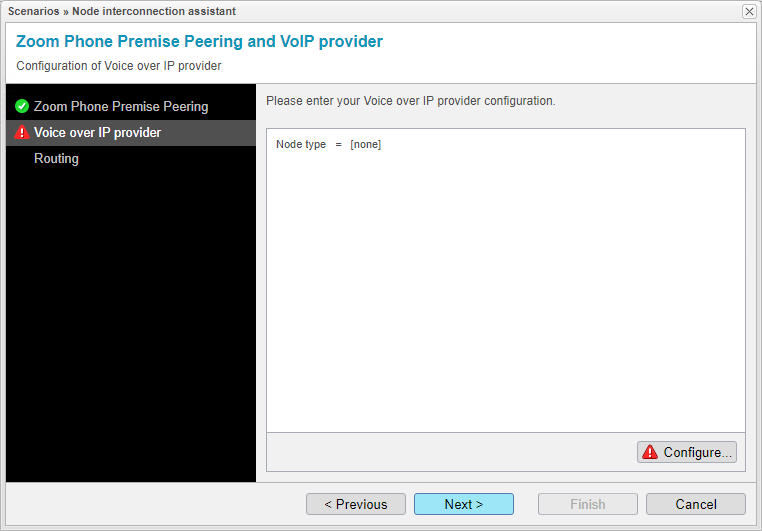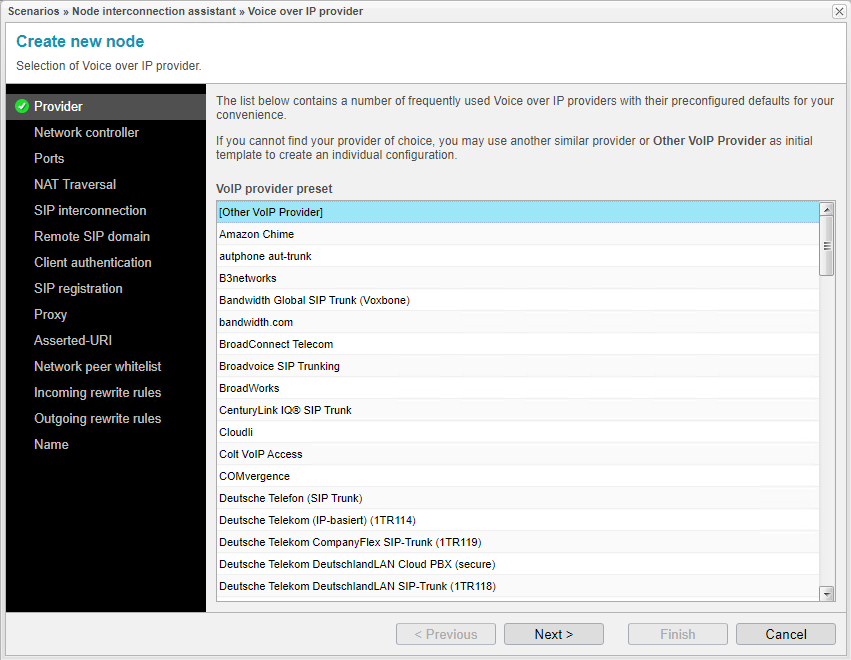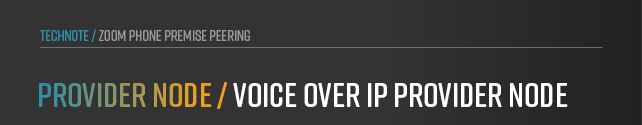
Voice over IP Provider Node
The second Node of the selected scenario is for the Voice over IP Provider.
As for the first Node, proceed with to start.
The Node Interconnection Assistant offers a comprehensive list of preconfigured provider profiles that include preset settings like the remote SIP domain.
In case your provider is not listed, you can still use the Other VoIP Provider option, which we will illustrate in our example.
But do keep in mind that this approach may need additional configuration steps.