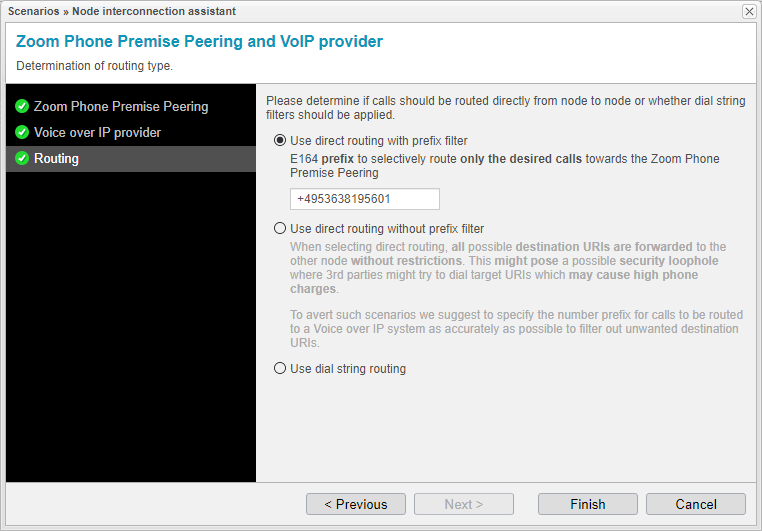Routing
Secure destination number checking, routing options (prefix filter or dial string), and rule configuration in SIP Node settings ensure effective call handling.
An important security feature of anynode is used in this case.
The destination number, which comes from the provider, is checked each time for the correct root number. Only calls that are really for the root number will be allowed.
To configure routing for this setup, select the Use direct routing with prefix filter option and enter the root number with prefix in E.164 number format.
This method routes SIP sessions to Zoom Phone only if the E.164 prefix matches.
We recommend using Direct Routing with Prefix Filter.
anynode picks route between source and destination before outgoing dial rules, but after incoming dial rules.
Once you have ensured that everything is set and all the steps in the assistant are marked with the symbol, click to complete the guided configurations.