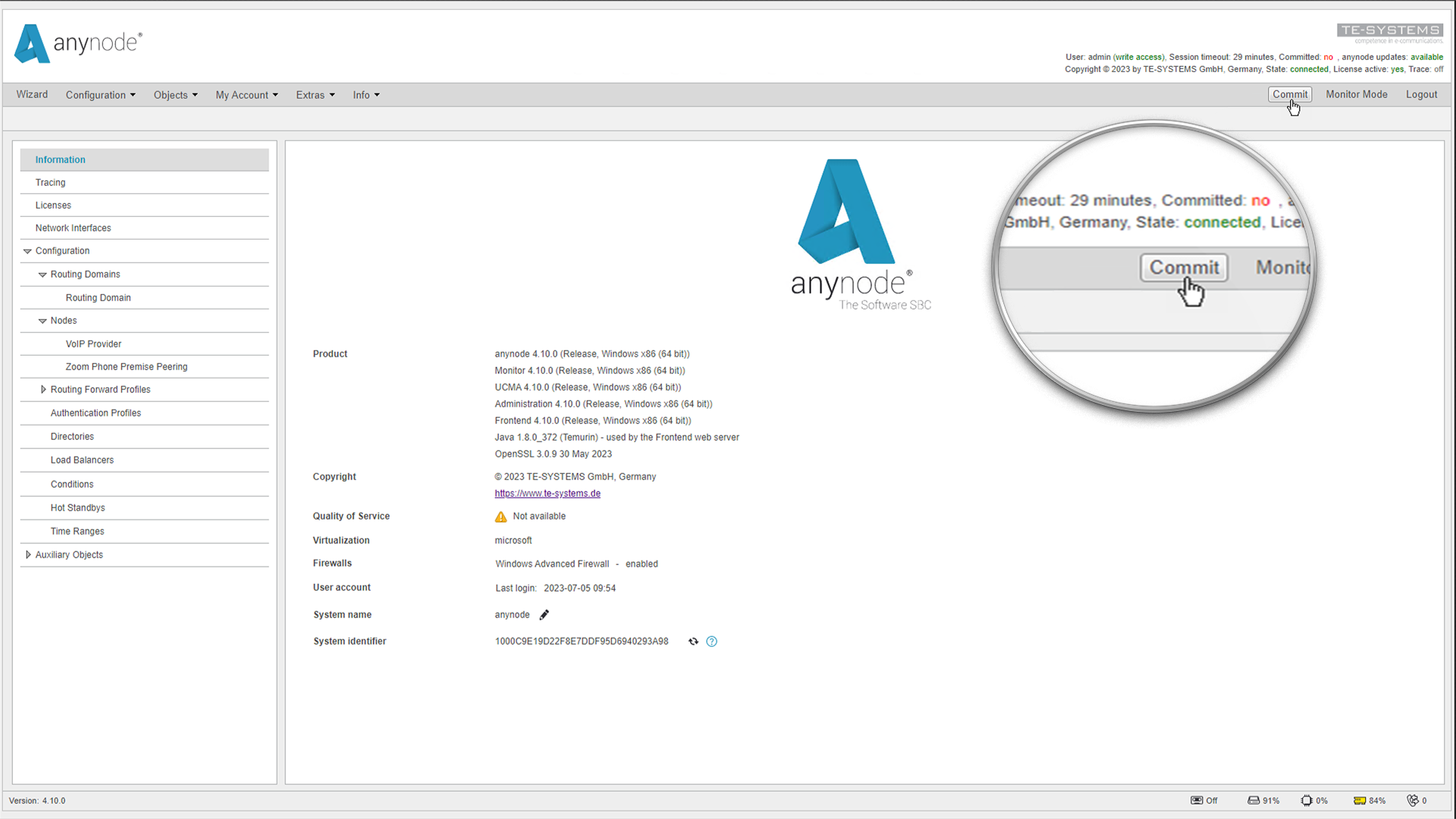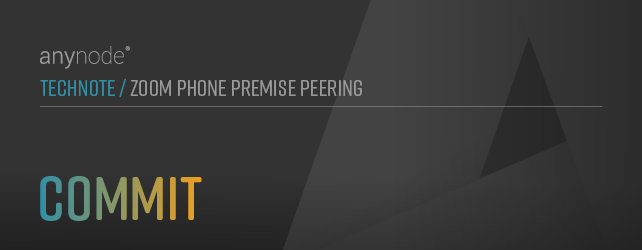
Commit
The Commit function of anynode – The Software SBC is essential, as it incorporates all configurations into the kernel, ensuring a seamless process.
A basic function in anynode that you should definitely internalize:
Always confirm the inputs using the function and take them over to transfer the configuration into the kernel.
Please observe the display in the top right corner. A red no in the Committed section always indicates that action is required. Simply use commit and it will change in to a green yes.
The certificate retrieval through the ACME service will be performed after completing the node interconnection assistant but before using the Commit function.
Congratulations, you've completed the configuration without overlooking any important steps!
A Zoom Phone Premise Peering node and a provider node have now been created in the left menu tree.