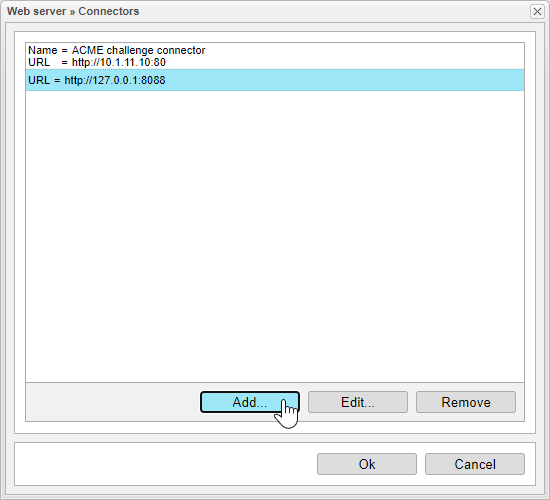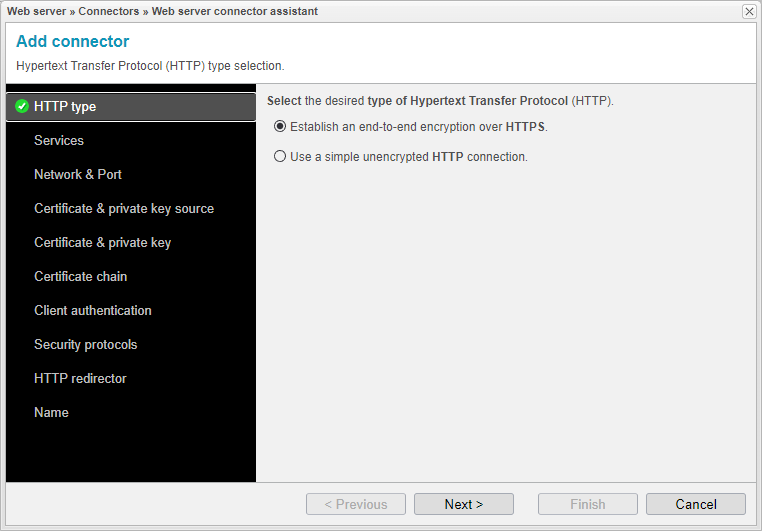HTTP Type
To create a new https connector, please follow these steps:
-
Go to the Extras section.
-
Select Web Server and Connectors.
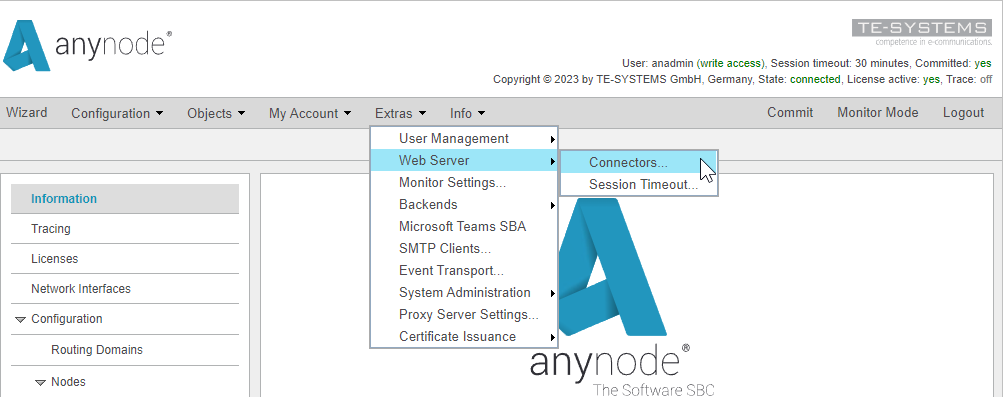
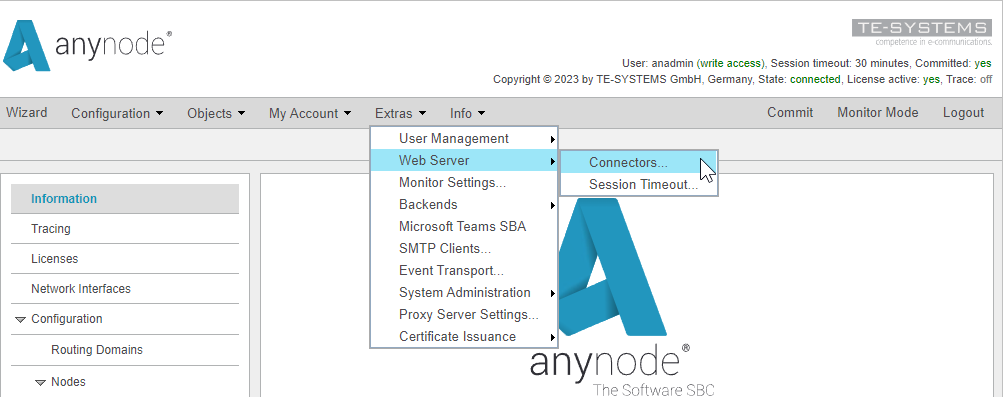
anynode frontend with the expanded extras menu and access to the web server connectors configuration.
You will get an overview of all existing web server connectors.
Click on .
In the web server connector assistant, choose the desired Hypertext Transfer Protocol type.
In general, for security reasons, it's advisable to always choose HTTPS here.
Select: Establish end-to-end encryption over HTTPS.
Click to proceed.