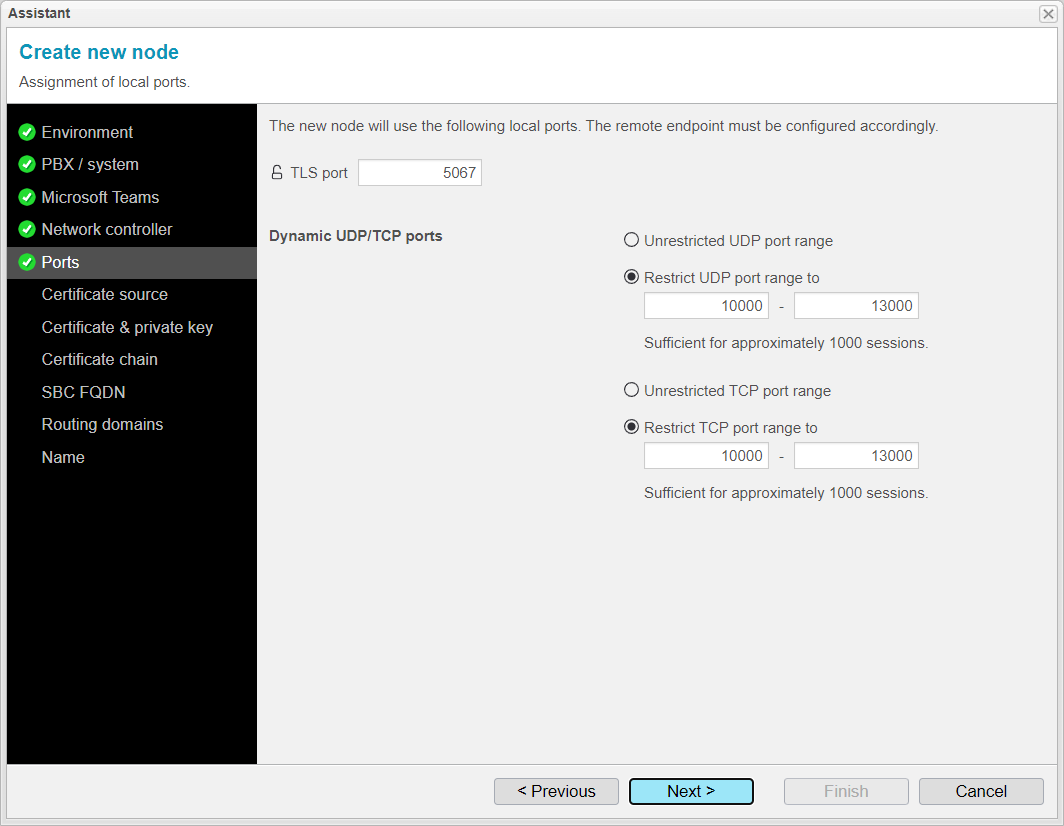Ports
In this dialog, you need to assign local port values for UDP, TCP, and TLS.
It is important to ensure that these values align with your network and remote configurations.
To avoid port collisions, it is crucial to use unique port ranges if multiple nodes and network controllers in anynode share the same local Ethernet interface and IP address in the operating system.
Please consider configuring the Dynamic UDP/TCP ports with restricted ranges that are at least three times higher than the maximum number of concurrent sessions.
The node interconnection assistant has auto-populated the ports. Microsoft Teams is configured to use TLS, and the default port suggested by the Teams node is 5067.
anynode expects incoming TLS connections on this port, so it should be configured on the PSTN Online Gateway on the Teams side.
Click to proceed.