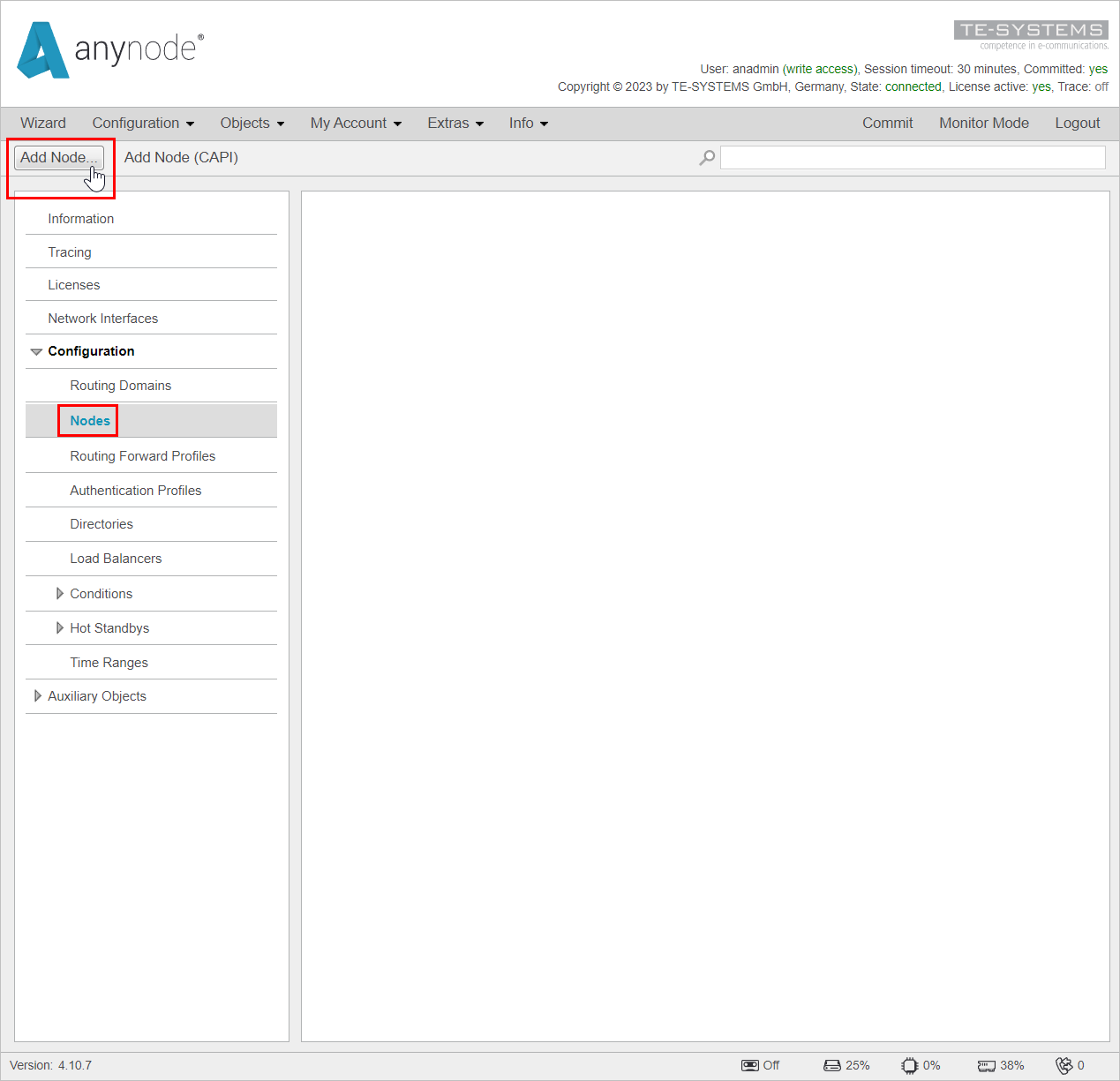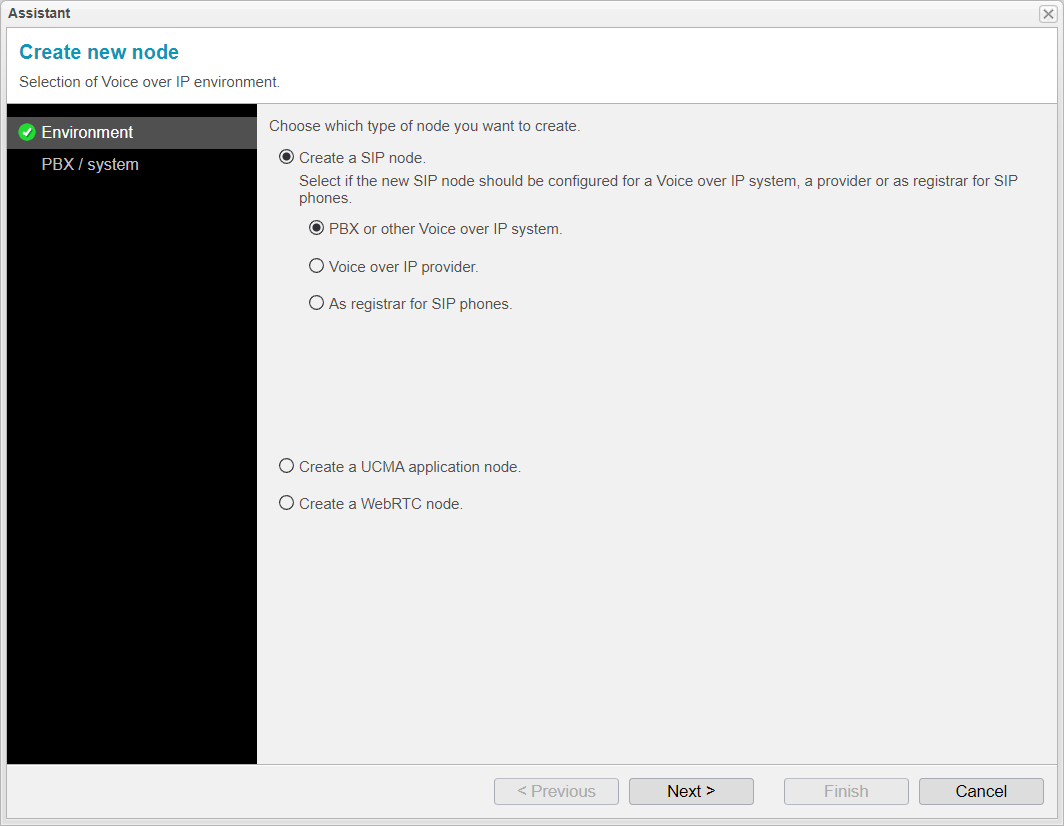VoIP Environment
We're now going to start with the configuration in the anynode frontend and assume that the initial setup with password assignment has already been completed. If needed, you can refer to our comprehensive beginner video tutorial: anynode - First Steps.
Navigate to in the left menu tree and then click on in the top menu.
The setup will now be guided by the assistant.
For the type of node, there are multiple options to choose from. The default Create a SIP Node option is associated with the following three choices:
-
With PBX or other Voice over IP systems, you can select from a list of commonly used PBXs and Voice over IP systems, such as Microsoft Teams Direct Routing or Zoom Phone Premise Peering. When using the pre-configured profiles, the assistant will automatically take care of many settings. Of course, configurations with PBXs or systems that are not available in the preset list are also possible. The selected preset will then be added to the configuration as a node with an assistant-guided setup.
-
The Voice over IP Provider option allows the configuration of a node with choices from a list of pre-configured providers. You can also configure any other provider that is not listed here.
-
Using as a registrar for SIP phones, you can seamlessly integrate analog devices, SIP phones, existing telephone systems, and gateways into a communication environment. This can even be achieved within a cloud-based VoIP architecture. :
Additionally, the assistant provides two more options:
-
A UCMA (Unified Communications Managed API) application node in anynode is a component designed to interact with the UCMA platform within a Unified Communications (UC) environment. UCMA is a set of managed code APIs provided by Microsoft for developing applications that integrate with Microsoft's Unified Communications infrastructure, including services like Microsoft Teams.
-
Creating a WebRTC node (Web Real-Time Communication) allows you to leverage an open-source technology that offers real-time communication capabilities for web browsers and mobile applications through APIs. In anynode, you can utilize WebRTC for audio and video communication without requiring users to download a native app or a plugin.
Since we intend to use Microsoft Teams Direct Routing as our node example, select PBX or other Voice over IP system here. Of course, a certification issuance provider in anynode can be implemented wherever certificates are required.
Click to continue.