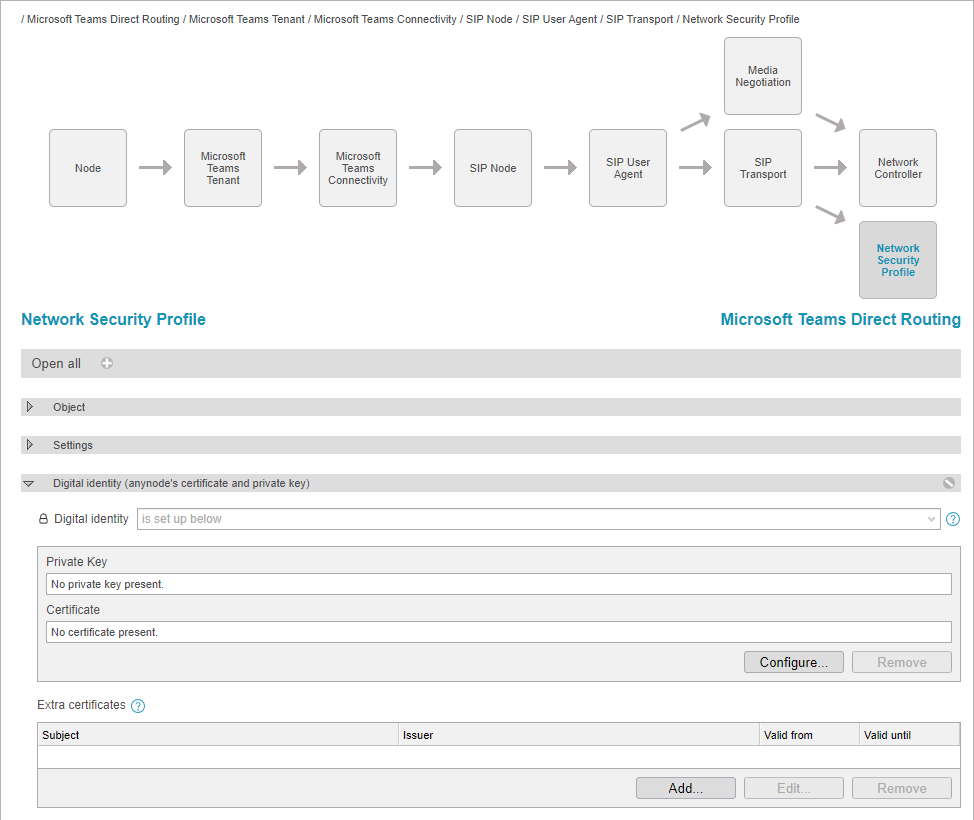Network Security Profile
In our example, we aim to equip an existing Microsoft Teams node with a certificate issuance provider. Clicking on a node reveals the functional division for call routing through anynode, granting access to settings configured by the background wizard, as well as any user-specific settings.
Click on the object Network Security Profile.
The Network Security Profile consists of the following sections: Object, Settings, Digital identity (anynode's certificate and private key), Digital trust (trustworthy peer certificates), TLS/DTLS protocol settings, and Replication.
The certificates and private keys associated with the node are configured and located in the Network Security Profile