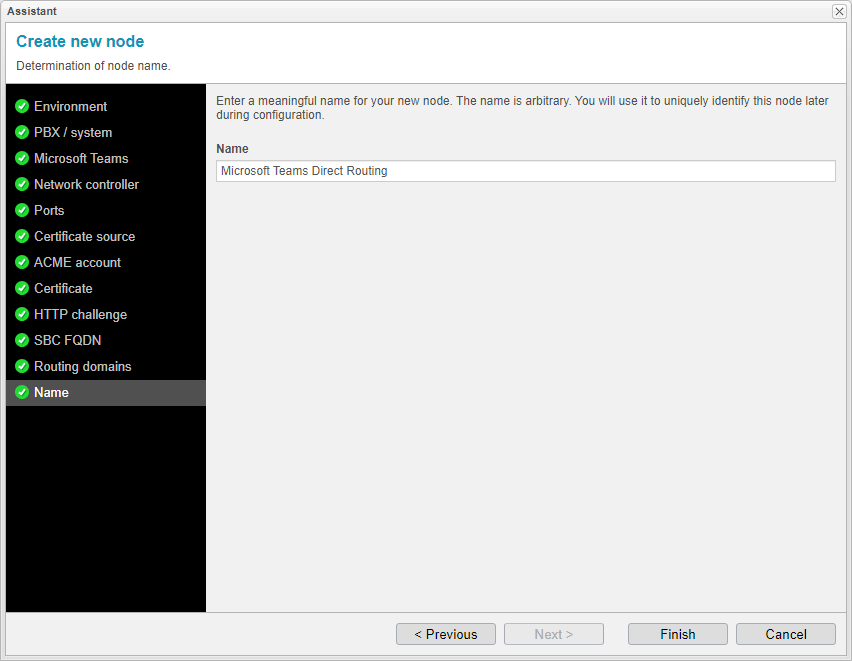Name
This input form creates the name for the Microsoft Teams node. This designation of the node name is also used for the Routing Domain and Dashboard entries later on. Use always a unique identifier for the name. The assistant suggests a name for you.
You have the flexibility to change the default node name as desired. Here, we will proceed with the suggested name.
Once you have done so, simply click .
Congratulations on the successful completion of the newly created node with a certificate issuance provider. For those who wish to retrofit an existing node with a certificate issuance provider, you will find the next chapter Configure existing Node with ACME helpful.