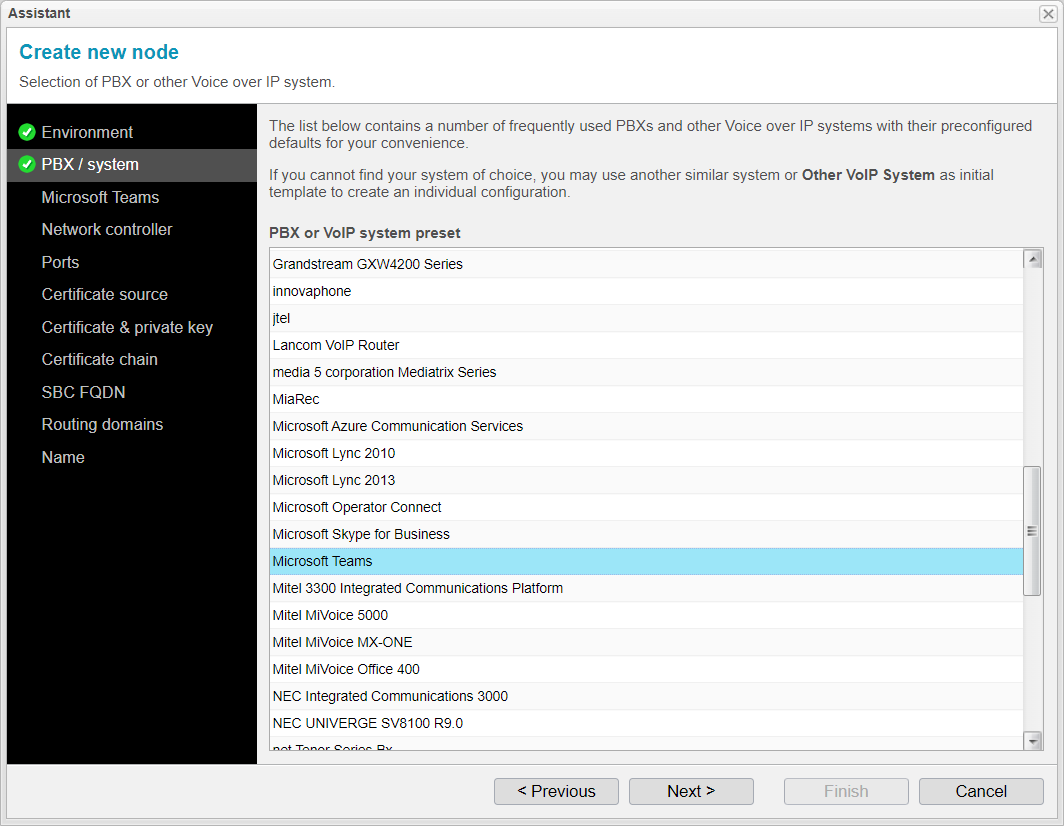PBX Preset
In the next configuration step, the assistant in anynode offers a comprehensive list of pre-configured PBX or system profiles that include pre-configured defaults.
In our case, we choose Microsoft Teams, which we will use as our illustrative example.
Click on to continue.