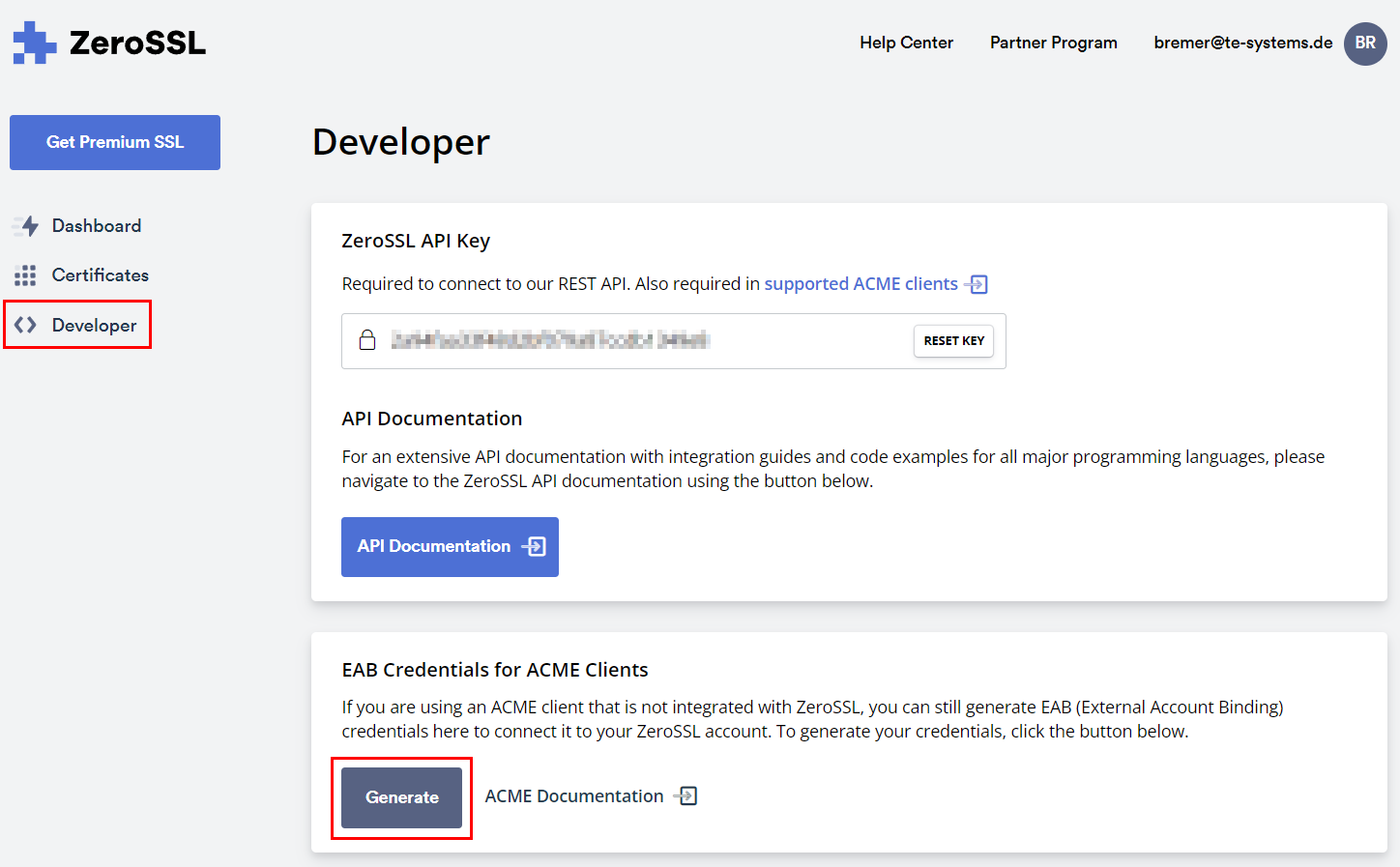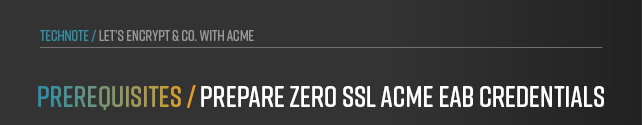
Prepare ZeroSSL ACME EAB Credentials
If you intend to utilize ZeroSSL services via the ACME protocol, here's your guide.
-
Begin by either signing in to your existing ZeroSSLaccount or creating a new one if you don't already have an account.
-
Next, navigate to the < > Developer Page.
-
On the Developer Page, locate and click on for EAB Credentials specially designed for ACME Clients.
-
After clicking, you will receive an EAB KID (Key Identifier) and the EAB HMAC (Hash-based Message Authentication Code) Key.
You will need these keys later during the configuration in the anynode frontend when setting up the certification issuance provider in the Create Node with ACME and ZeroSSL chapter. We recommend saving the values in a text file immediately before closing the window.
Be aware that EAB credentials are not stored within your account and are generated anew; it is important to securely record and retain them.
You can now leave the ZeroSSL website and proceed with the configuration in the anynode frontend.