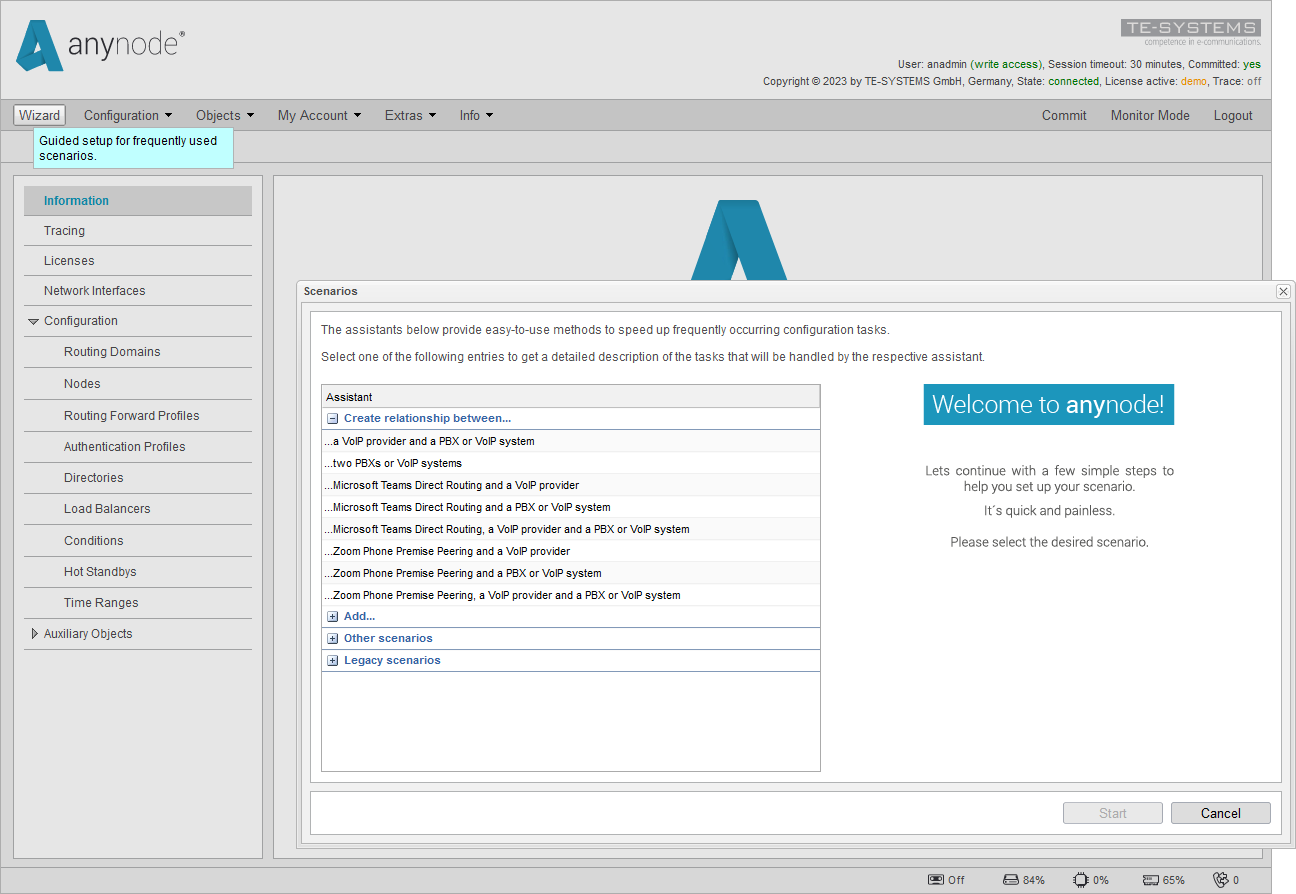anynode Wizard
Let’s proceed with the anynode Wizard: When you launch the anynode frontend for the first time after installation and set up the password, you will automatically be welcomed by the anynode Wizard. This Wizard and its assistants provide a user-friendly interface that assists users through various configuration scenarios step-by-step.
For example, we will establish a connection between Cisco Webex Calling and a VoIP provider, including complete routing.
The anynode Wizard simplifies configuration processes by providing multiple pre-defined system profiles for VoIP providers, PBXs, and other Voice over IP systems. It handles the configuration work in just a few minutes.
The anynode scenario Wizard provides a guided setup for frequently used scenarios.