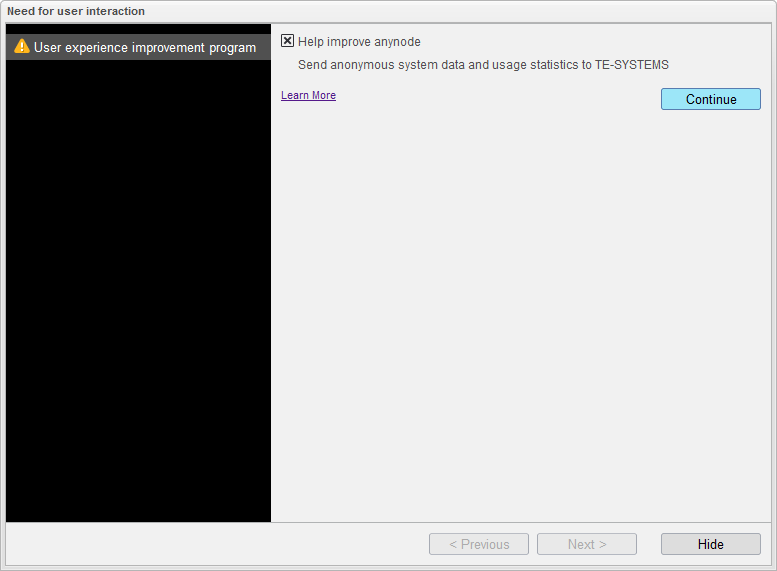First Start
When you start the anynode frontend for the first time after installation, you must set up an initial password for the default administrator account. The default administrator username in anynode's frontend is anadmin.
The password must contain a minimum of 8 characters, which is the default restriction of anynode's frontend. That password default policy can be changed later in the Fronted through Extras, User management, Users, Roles & Policies, and the Password Policy tab.
The password is verified for compliance with the specified restrictions within the anynode frontend during input. Once entered and valid, click the button. The entered password is promptly saved in anynode's configuration.
Note, it's crucial to come up with a strong password to protect your accounts from unauthorized access. Your password should have a minimum of 12 characters but using 14 or more characters is even better. It's recommended to use a combination of upper- and lowercase letters, numbers, and symbols. Avoid using words or names of people, characters, organizations, products, or anything else that can be easily guessed or associated with you.
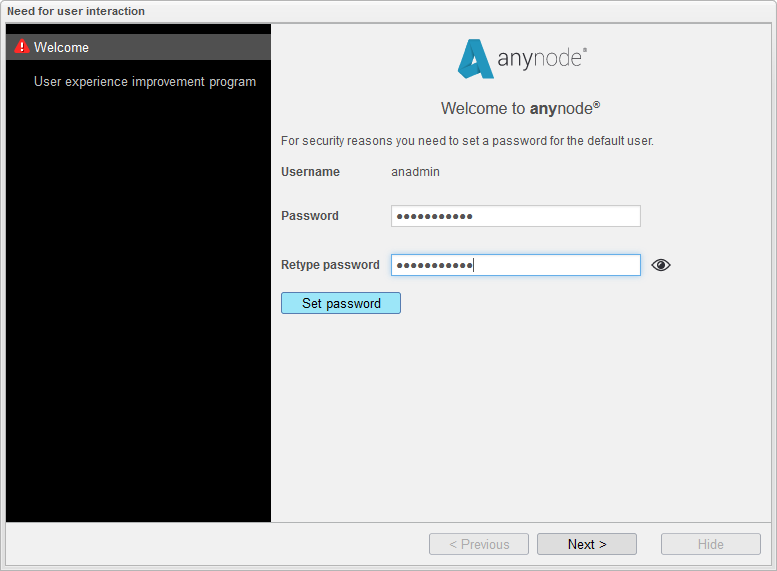
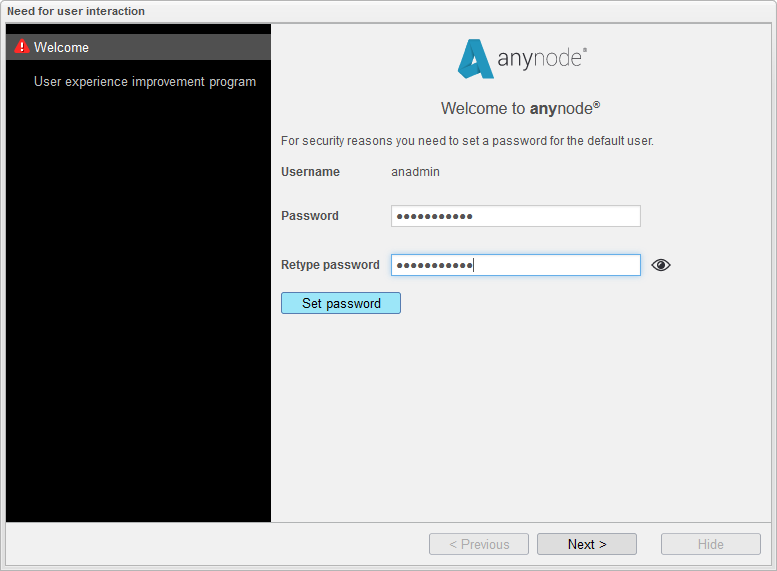
By opting to join our User experience improvement program, you have the opportunity to contribute to the enhancement of our product or service. Your valuable feedback will empower us to elevate both usability and functionality, ultimately creating a more user-friendly and enjoyable experience for all.
Participate in our User experience improvement program: Share your insights and help us grow!
Once you have made your decision, click to proceed.