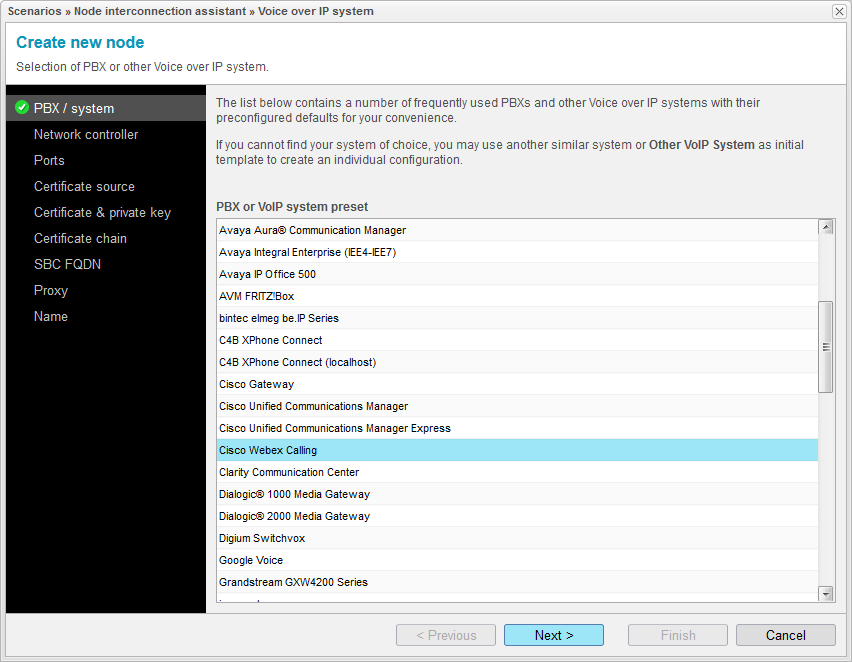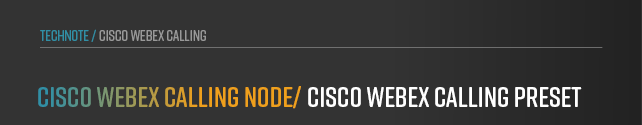
Cisco Webex Calling Preset
The second assisted node configuration of the selected scenario is for the Cisco Webex Calling SIP trunk peering. As with the first SIP provider node configuration, click to begin.
Note that except for the completion of this guided setup, most future assistant dialogs will no longer describe each button operation.
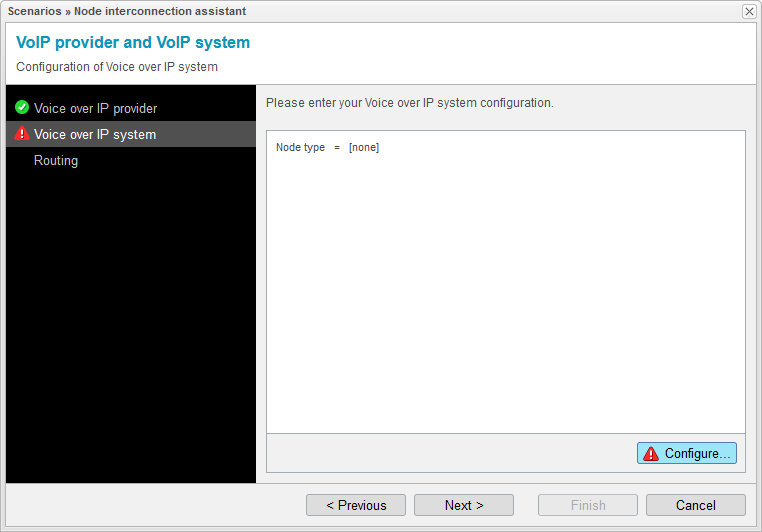
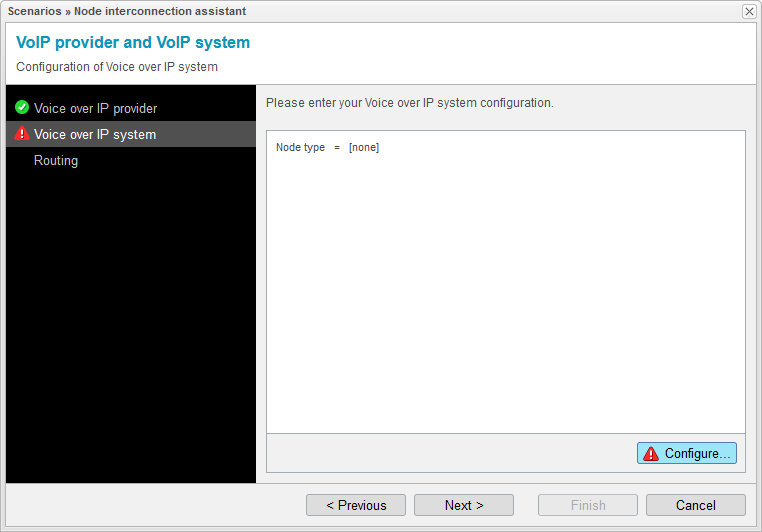
Screenshot: anynode frontend showing the 'Voice over IP system' dialog of the Node interconnection assistant for
configuring the Cisco Webex Calling node.
In the PBX / system dialog, select the referring preset for Cisco Webex Calling and proceed with the configurations.