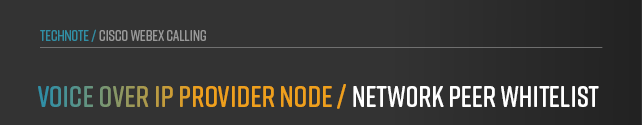
Network Peer Whitelist
The Network Peer Whitelist acts as a security measure by allowing only trusted IP addresses, SIP domains, or network ranges to establish connections with the system. It helps protect against unauthorized access and enhances the overall security of the communication environment. The Network peer whitelist options are by default enabled for:
-
Include remote SIP domain
-
Include proxy
-
Allow only negotiated peers for RTP/RTCP
The assistant automatically identifies the hostnames and IP addresses based on previous configurations, which can be modified or added. Despite the absence of a SIP Proxy, the option should remain active.
If everything is set, you can continue with .
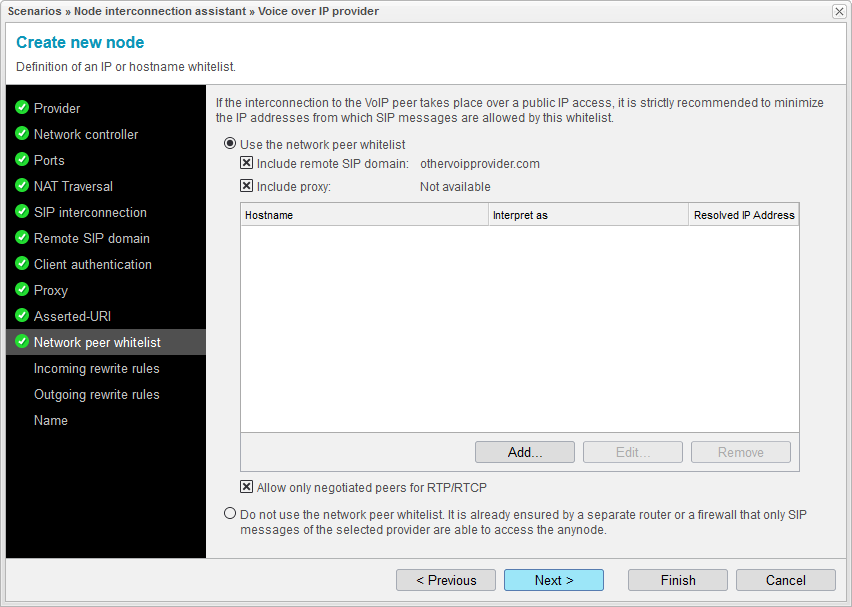
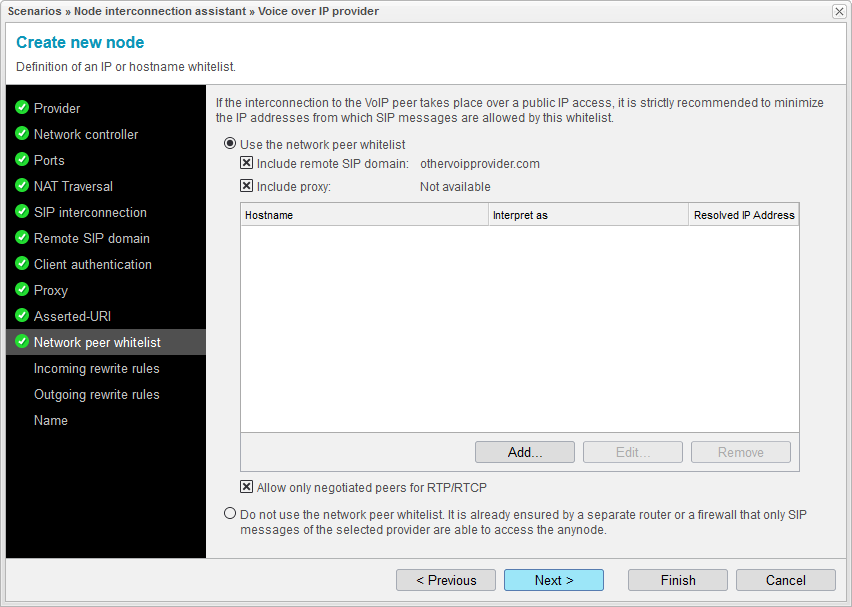
Verify that everything is reachable through the IP network. Unless secured by another firewall, or router, the whitelist should never be disabled for security reasons.