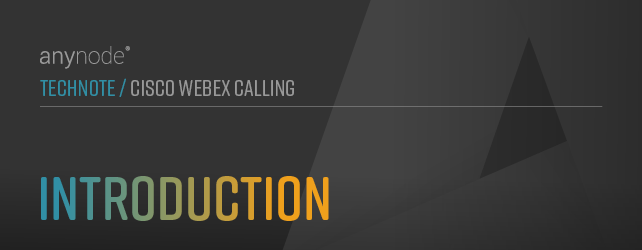
Introduction
Video: This training focuses on how to peer Cisco Webex Calling with anynode - The Software SBC for seamless communication.
Video: Configure Cisco Webex Calling with anynode. Step-by-step guide for seamless integration that enhances communication capabilities.
Welcome to this comprehensive guide, which highlights and focuses on various aspects of a configuration setup between anynode - The Software SBC and Cisco Webex Calling. The Introduction chapter gives information about anynode, its abstract processing overview, and Cisco Webex Calling.
To ensure that Cisco Webex Calling is set up correctly for your organization, it is advisable to refer to the Cisco guidelines on configurations and general information. The Prerequisites chapter provides a list of essential requirements and conditions that must be met before proceeding with the main content of the deployment.
Further, this TechNote covers several key topics and configuration steps:
-
In the Cisco Webex Calling Configuration chapter, we explore how to configure Cisco Webex Calling through Cisco's Webex Control Hub for setting up the anynode SIP trunk.
-
In the anynode - Let's Get Started chapter, you will find initial information on the first start of the anynode frontend, the Wizard, and the Guided Scenario Setup. The Guided Scenario Setup describes the configuration steps via the anynode Wizard.
-
In the Voice over IP Provider Node chapter, you will learn how to configure a generic Voice-over-IP Provider node in anynode. It covers the utilization of a generic VoIP Provider Preset with its details of setting up the Network Controller, Ports, NAT Traversal, SIP Interconnection, Remote SIP Domain, and others.
-
The Cisco Webex Calling Node chapter focuses on setting up the Cisco Webex Calling node. It covers all the essential settings required for a successful configuration, including the Cisco Webex Calling Preset selection, Network Controller, Ports, Certificate Source, Certificate and Private Key, Network Peer Whitelist, and other assistant dialogs. Additionally, it delves into the Routing configuration and the Commit function used to finalize the entire setup.
-
The chapter Configuration Check emphasizes the importance of essential steps to ensure stability, efficiency, and functionality. It includes checking anynode's license, the Routing Domain setup, reviewing the frontend Dashboard, and performing test calls in the deployed anynode configuration and environment.
-
In the Cisco Webex Calling Node Details chapter you can explore information about the specific settings and options offered by the Cisco Webex Calling node in anynode. It includes node objects such as Node, SIP Node, SRV Load Balancer, SIP User Agent, Media Negotiation, SIP Transport, Network Peer Whitelist, Network Controller, and Network Security Profile.
-
The Multi-Tenant Scenario chapter describes a commonly used multi-tenant scenario based on the configurations given in this TechNote.
-
The chapter Enabling ICE Lite in anynode gives an example for enabling ICE Lite instead of anynode's recently used default with Full ICE support.
-
Last but not least, in the anynode - Additional Information chapter, you can find information about further details like TechNotes, anynode releases, the anynode Academy, trial version, and support requests.
Overall, this guide provides detailed instructions for configuring Cisco Webex Calling with anynode, offering instructions and insights into each aspect of the configuration process.