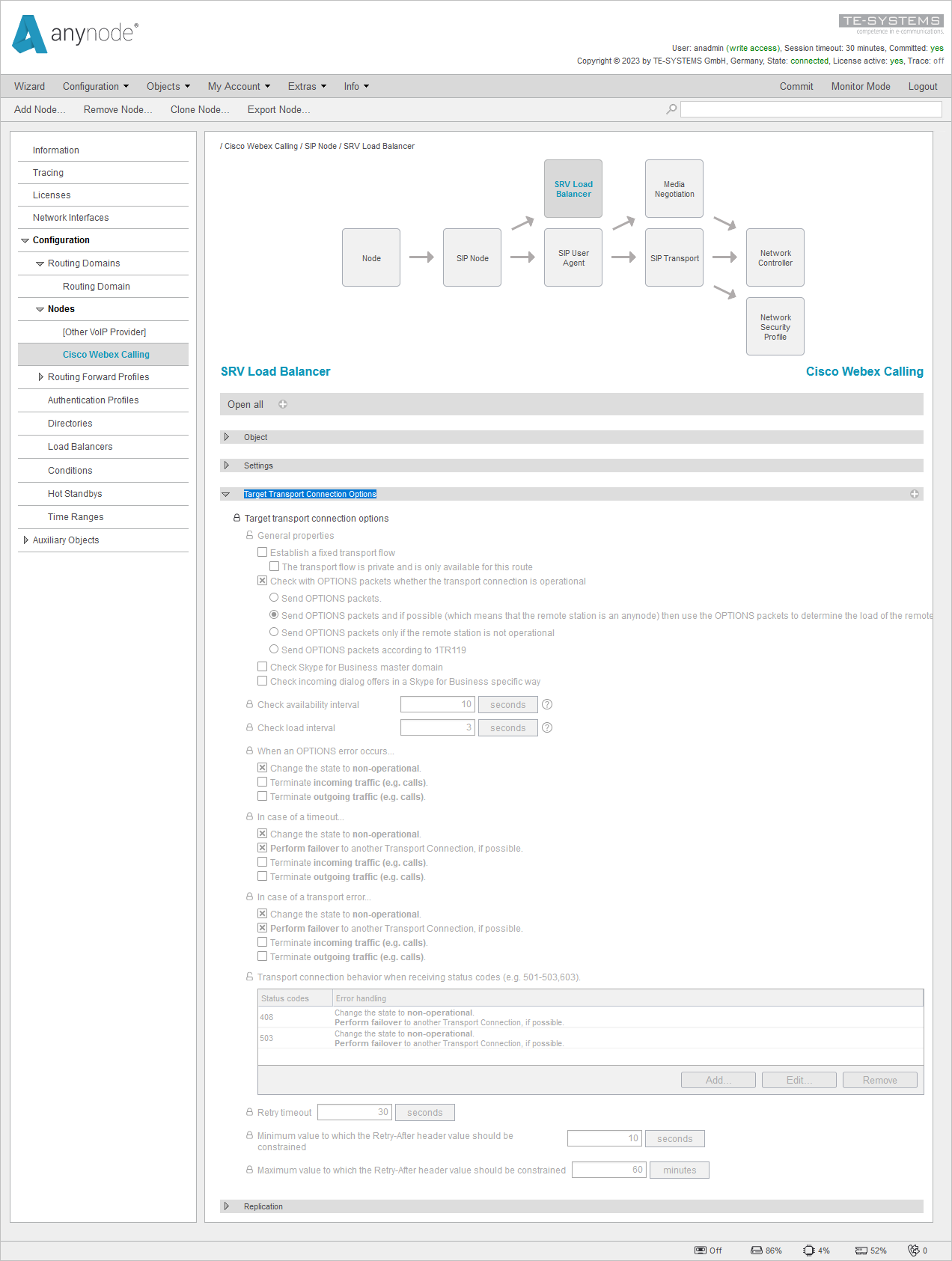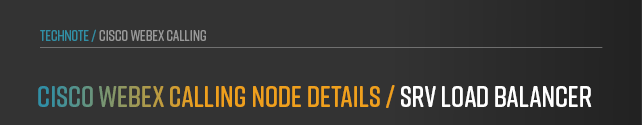
SRV Load Balancer
The SRV Load Balancer Node object in the anynode frontend consists of the following configuration sections: Object, Settings, Target Transport Connection Options, and Replication.
The SIP Domain peering1.eun.sipconnect.bcld.webex.com for the peering with Cisco Webex Calling is set through the anynode assistant and is in the SRV Load Balancer dialog. There are also some proxy-specific settings available for its behavior, as well as for SIP Options and its interval. The screenshot below shows an example.
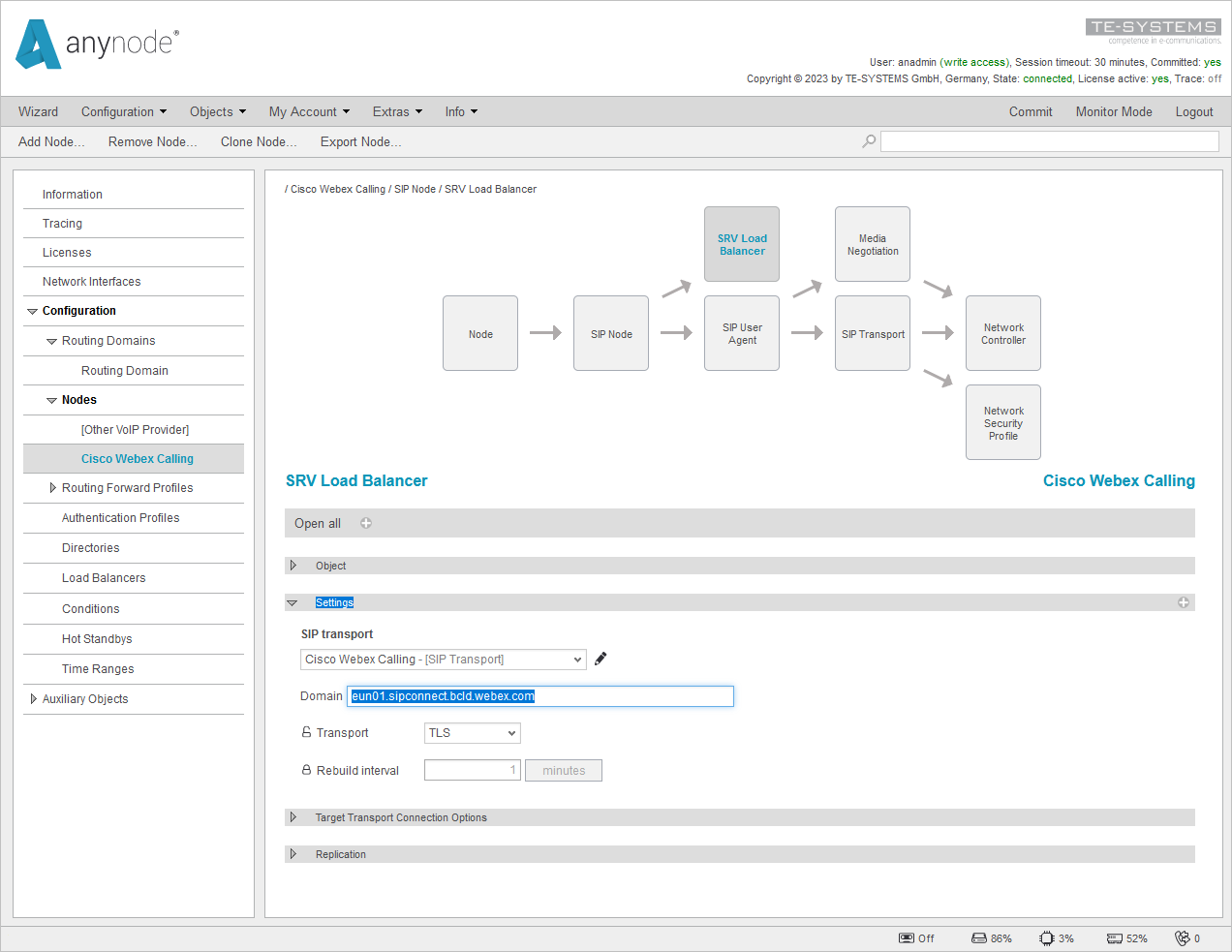
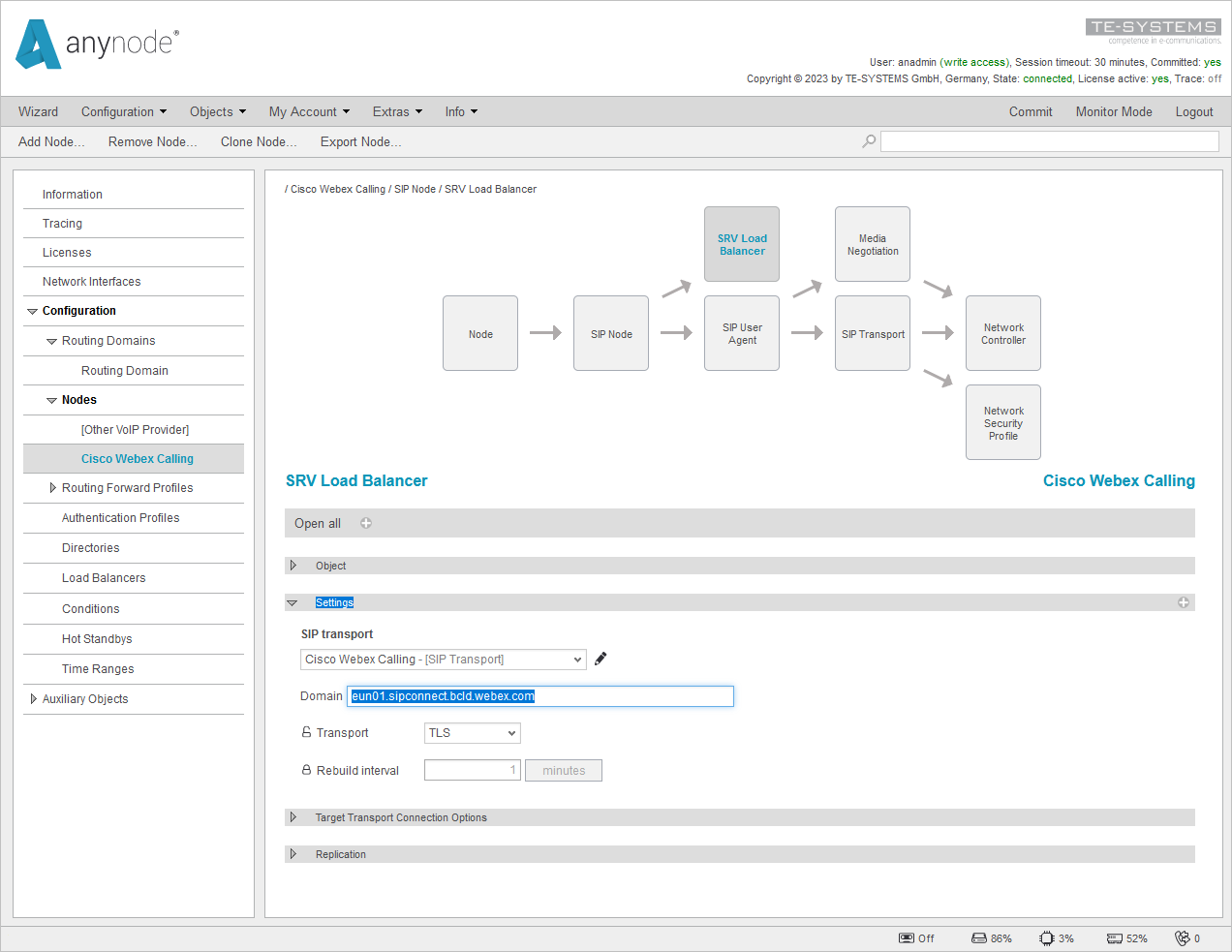
There are also specific 'Target Transport Connection Options' available, as well as for SIP Options and their intervals. An example is shown in the following screenshot.