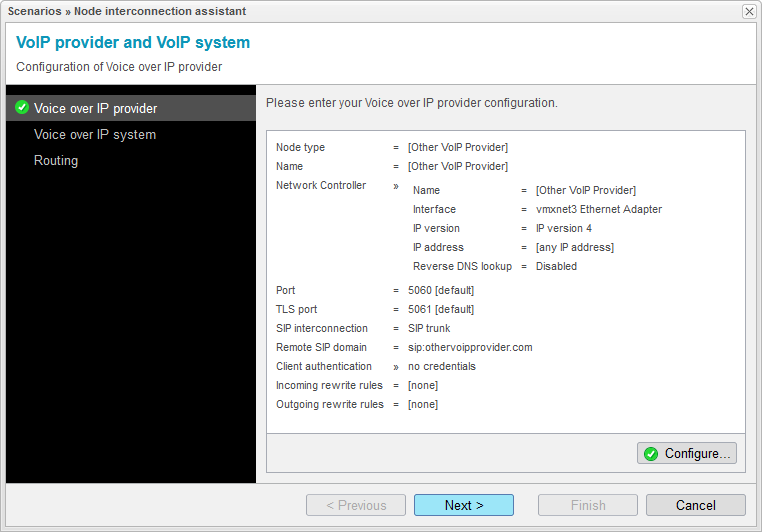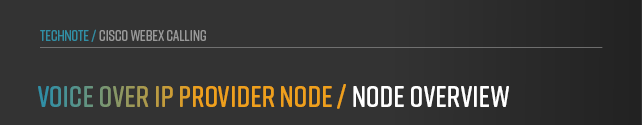
Node Overview
Back in the main assistant dialog of the selected scenario, you now get an overview of the completed SIP Provider configuration. Check the provided configuration for correctness and click to continue with the Voice over IP system node configurations for Cisco Webex Calling.