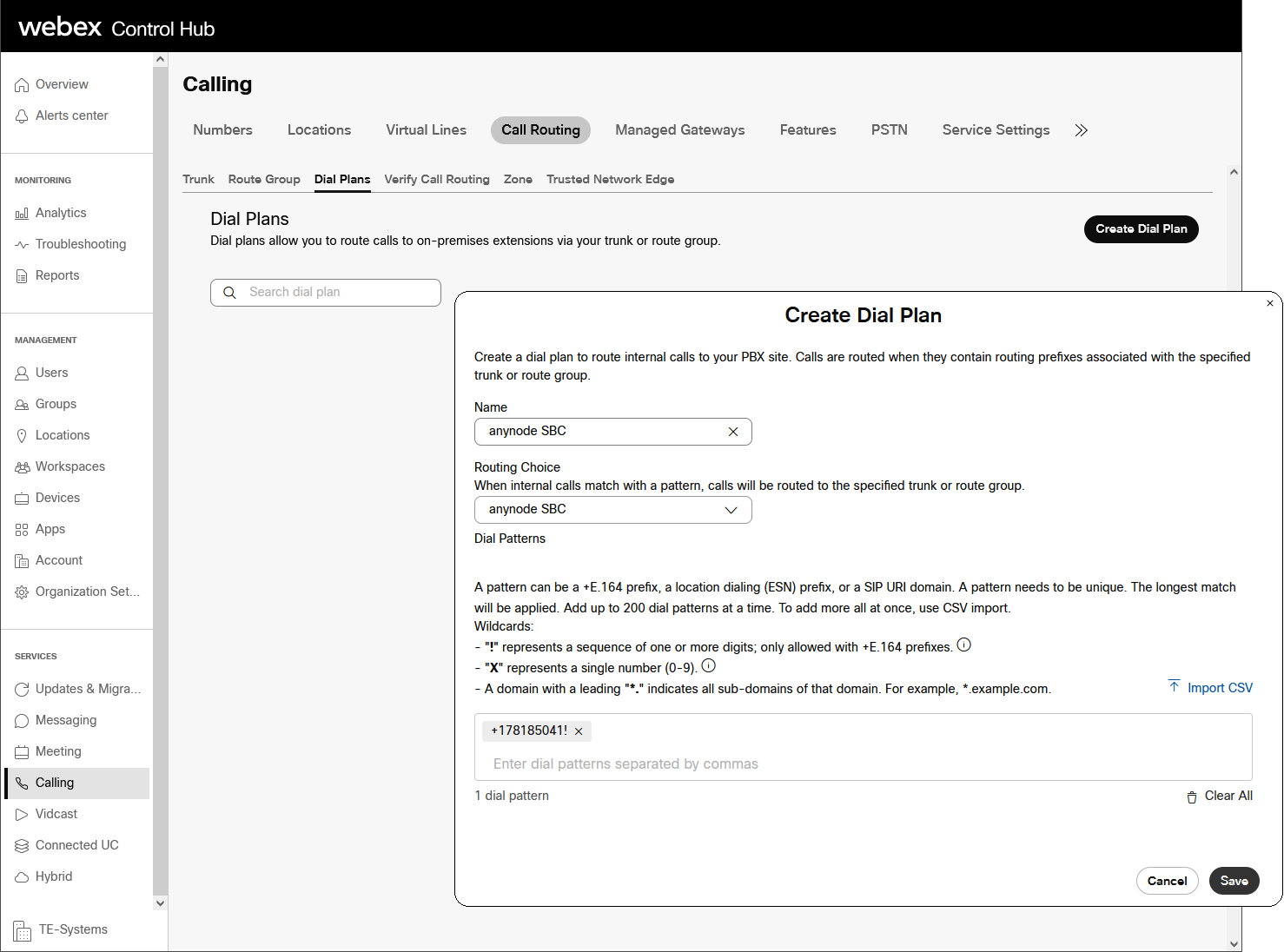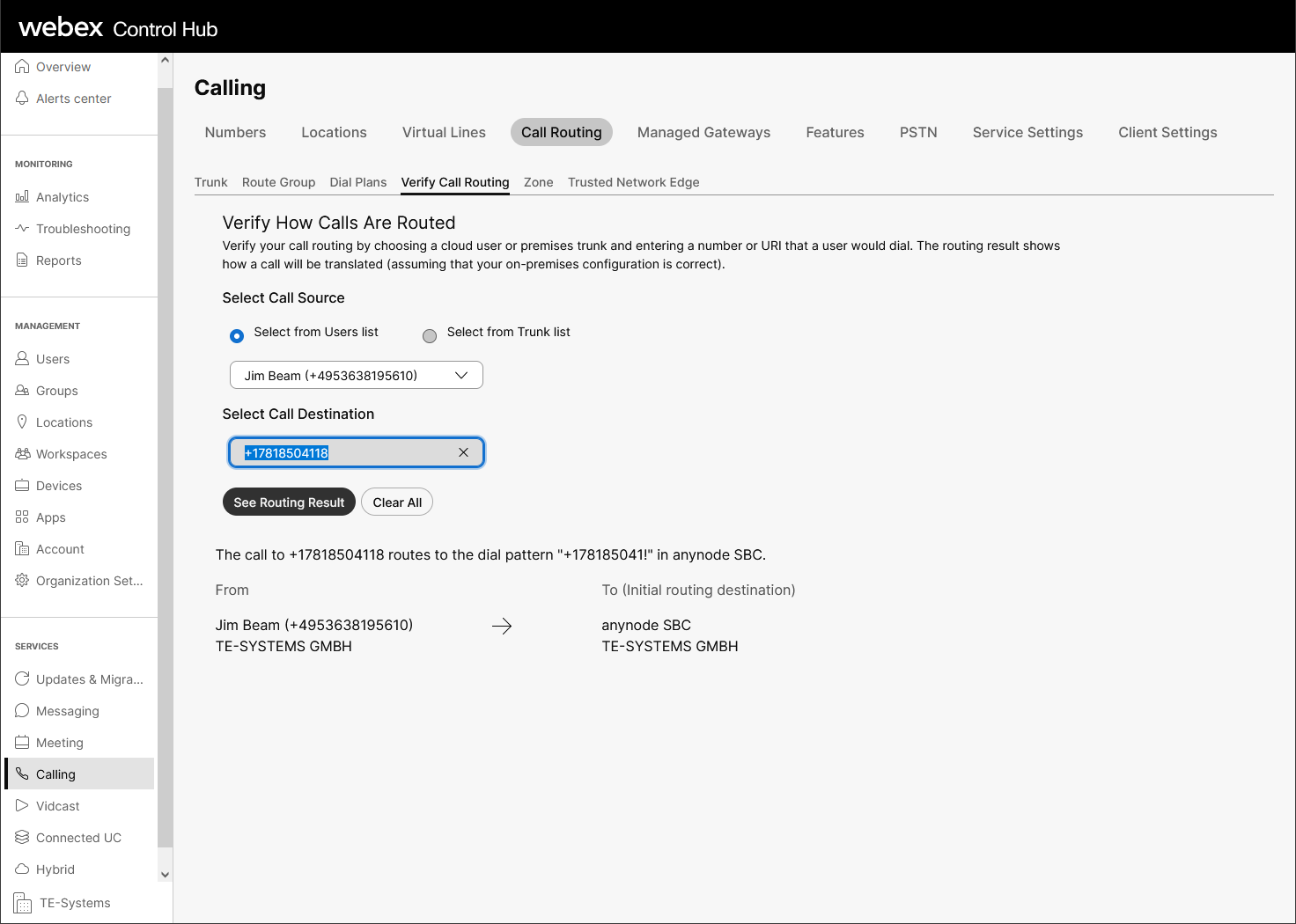Setup the Dial Plan for the anynode Trunk
The dial rule for the anynode SBC trunk can be set in the Dial Plans configuration. This is located in SERVICES ▷ Calling ▷ Call Routing ▷ Dial Plans ▷ Create Dial Plan.
The screenshot below shows an example with a dial pattern referenced to the anynode SIP trunk. The dial plan Name is set to anynode SBC.
Verify your SIP trunk and dial plan configurations for the anynode peering by selecting a call source or destination to ensure proper call routings. A 'Verify Call Routing' example is shown below.