
Certificate Source
In this example, the certificate and private key will be imported by selecting the option Upload the certificate for this node.
For using a certification issuance provider, e.g., Let's Encrypt, ZeroSSL, or GoDaddy, the option Order a certificate from a certification issuance service can be selected. Take note that this configuration procedure is not shown and not described here.
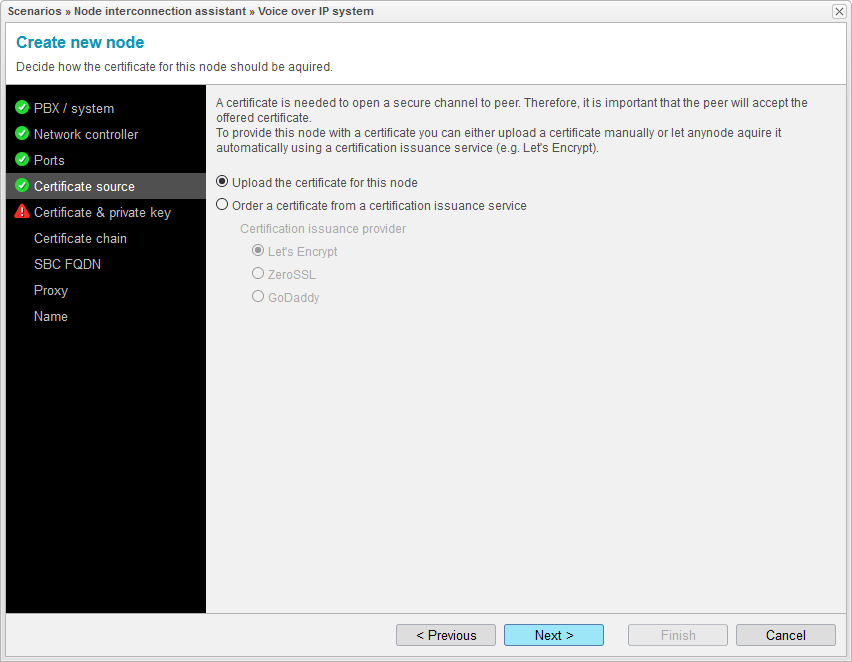
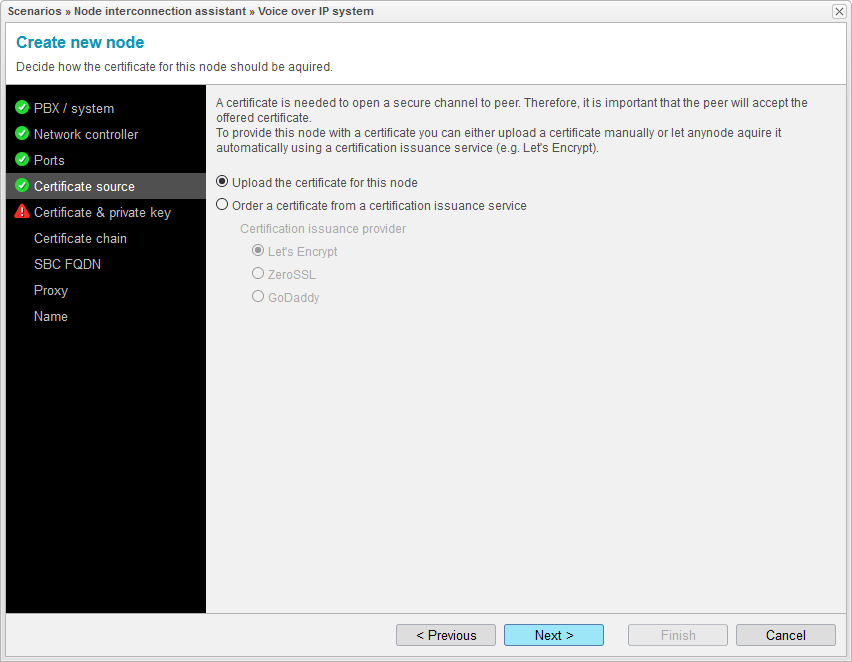
Screenshot: anynode frontend showing the 'Certificate source' dialog of the Node interconnection assistant and the
selected scenario for Cisco Webex Calling.
Take note of the Cisco Webex Calling supported root CA's and check with What Root Certificate Authorities are Supported for Calls to Cisco Webex Audio and Video Platforms?